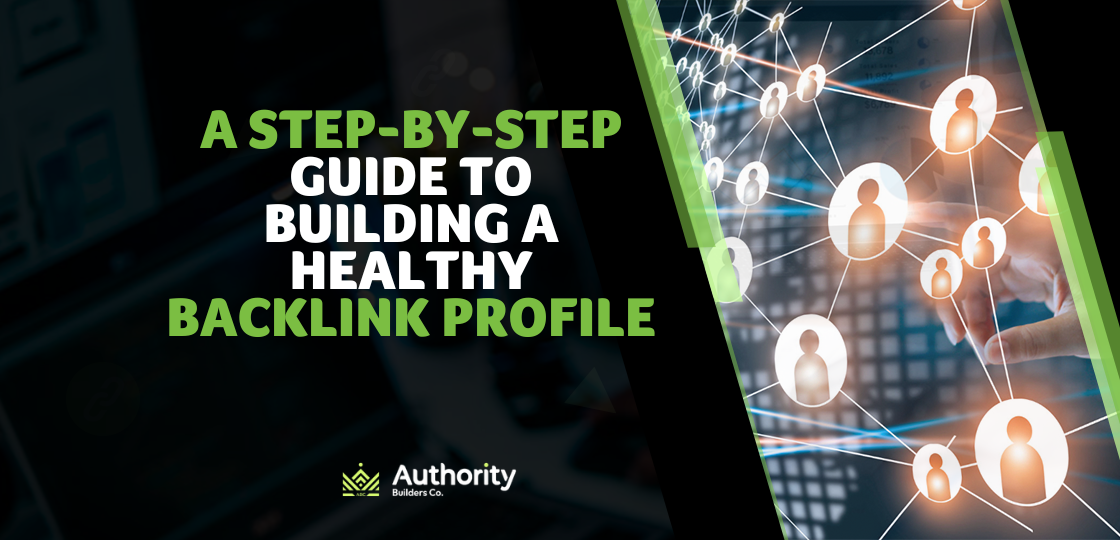
Have you ever heard the term “backlink profile” and wondered what it means? If so, you’re not alone.
Your backlink profile is a collection of all the links from external websites that point to your site.
Maintaining a strong backlink profile is a key part of search engine optimization (SEO) success. The more high quality backlinks from relevant sites you have, the more trustworthy your site appears to search engines.
Depending on how popular your site is, you could have hundreds, thousands, or even millions of links in your backlink profile.
But what exactly is a backlink profile? And how does it fit into your link-building strategy? We’ve got you covered with everything you need to know.
What Makes a Good Backlink Profile?
Each backlink acts as an endorsement that signals to Google that your content is valuable and trustworthy.
So, the more backlinks you have, the higher your website will rank—right?
Not exactly. It’s not just about your link count.
Here are some other factors to consider when analyzing your backlink profile:
✅ The number of referring domains
Referring domains are websites that link back to your site. The more referring domains that link to your content, the more trustworthy your site appears to Google.
Imagine you have 10 different experts recommending your business—this would be much more credible than having one expert recommend your business 10 times.
Referring domain diversity indicates to search engines that your content is widely recognized and valued, which can positively impact your rankings.
✅ The quality of the referring domains
Links from high-authority referring domains are more valuable to your backlink profile. This is because search engines view these sites as trustworthy and credible.
For example, receiving high-authority links from a well-known referring domain like the New York Times carries more weight than links from an unknown blog.
✅ The source of the links
Receiving backlinks from diverse sources shows Google that your content is valued across multiple platforms.
A good backlink profile should include links from:
High-authority websites: Links from high-authority sites pointing to your website can help improve your own credibility and rankings.
Industry-relevant websites: Links from industry blogs, trade publications, and professional associations show search engines that your content is relevant to your niche.
Social media: Although social media links do not typically pass on link juice, they drive traffic, increase brand visibility, and can indirectly influence your SEO by generating engagement.
Directories and listings: Links from directories like Yelp, Google My Business, and industry-specific directories improve your local SEO and make it easier for potential customers to find you.
Influencers and bloggers: When influencers and bloggers in your industry link to your content, it can lead to increased traffic and build social proof.
✅ Types of anchor text
Backlink anchor text is the clickable text in a hyperlink that tells users (and search engines) what to expect when they click on a link.
Here’s an example:
In the above example, the anchor text is “gait analysis.” When a user clicks on this link, they are directed to a blog that explores what gait analysis is.
Different types of anchor text include:
Exact match
The anchor text includes the exact keyword you want to rank for. The abovementioned “gait analysis” is a typical example of exact-match anchor text.
It’s effective for signaling to search engines what the linked page is about, but should be used sparingly to avoid over-optimization.
Over-optimized anchor text can make your content appear spammy or manipulative, to both users and search engines. It can trigger Google’s algorithms and lead to penalties that can severely affect your website’s ranking.
Branded
Branded anchor text uses the brand name, for example “Nike” or “Adidas.” This strengthens brand recognition and trust. It is also a natural form of linking and helps avoid over-optimization.
Naked URLs
The URL itself is used as the anchor text—for example, “http://www.yourwebsite.com.”
Naked URLs add natural diversity to the anchor text profile and are often seen as more authentic by search engines.
✅ The placement of links
Where you place a link on a page can greatly affect its value.
Links within the main content are more valuable than those tucked away in sidebars or footers. This is because search engines regard in-content links as more natural and relevant.
Why a Natural Backlink Profile Is So Important for SEO
Backlinks are a key ranking factor for search engines, and they translate into some major SEO benefits:
⬆️ Climb search rankings: Backlinks are votes of confidence for your website and influence your position in search results. The more quality backlinks you have, the higher you’re likely to rank.
⬆️ Improve organic traffic: Backlinks lead visitors from other websites directly to yours. The more backlinks you have, the more potential traffic you can attract.
⬆️ Boost your domain authority: Backlinks contribute to your domain authority, which is a score that reflects your website’s overall credibility.
But search engines don’t necessarily favor backlink profiles stuffed with high-quality backlinks from authoritative websites.
Instead, they prefer to see a varied backlink profile with different types of:
- Links
- Sources
- Nofollow and dofollow attributes
- Placements
- Levels of quality
Not all links are going to come from high domain authority (DA) websites like the New York Times. In reality, many backlinks will come from lower quality sites or everyday people posting on social media.
Maintaining a healthy backlink profile doesn’t have to break the bank – our link-building pricing guide can help you plan an effective, cost-conscious strategy.
This variety mirrors how content organically spreads online.
If a website only has high DA backlinks, it can look like an attempt to manipulate search engine algorithms.
| 💡What Does a Bad Backlink Profile Look Like?
A poor-quality backlink profile is one that relies heavily on links from spammy, low-authority, or irrelevant websites. In addition, it lacks diversity and has an imbalance of nofollow and dofollow links. Having a poor link profile can have a devastating effect on your SEO strategy. Search engines may view your site as untrustworthy, which can lead to lower rankings and even penalties. |
Watch Out for Toxic Backlinks
Toxic or spammy links are those that come from low-quality websites or websites with little to no relevance to your industry.
Remember, not all low-quality backlinks are toxic. Having some low-quality links is important for maintaining a natural link profile.
While Google typically overlooks a few of these links, having too many can signal that you’re trying to manipulate its algorithm.
Here are some examples of spam links:
❌ Link farms: These are networks of websites created solely for the purpose of link exchanges without offering any real value.
❌ Casino or gambling sites: These websites are associated with spammy practices and low-quality content. Having backlinks from such sites can damage your website’s credibility.
❌ Private blog networks (PBNs): These are groups of blogs controlled by the same person or entity that create backlinks to a single site.
❌ Comment spam: This involves leaving links in the comment sections of blogs or forums that often have no relevance to the content.
💡Other backlink pitfalls to avoid
While spammy backlinks are toxic to your SEO, other types of links (even those that aren’t necessarily spam) can also be harmful.
Here are some other pitfalls to avoid when building links:
❌ Irrelevant sites: Avoid backlinks from sites that have no connection to your niche. They don’t contribute to your SEO and can make your link profile look unnatural.
❌ Exact-match anchor text: Too many exact-match anchor texts can appear manipulative and may trigger penalties.
❌ Non-contextual links: Links that don’t fit naturally within the content can be seen as spammy and manipulative.
How to Perform a Backlink Analysis
A backlink audit involves analyzing all the backlinks and domains pointing to your site to assess their quality and relevance.
This process helps you compare your performance to competitors, identify potentially harmful links, and find new link-building opportunities.
Before conducting a backlink audit, export a list of your backlinks from the Google Search Console. Here’s how:
- Log in: Access your account and select the website you want to audit.
- Navigate to the report: On the left-hand sidebar, click on the “Links” tab.
- Export: In the Links Report, you’ll see an option to export the data.
- Download: Decide whether you want to export the file as a CSV, Google Sheet, or Excel file.
- Review: Review the domain authority, relevance, and value of your backlinks.
The data from the Google Search Console provides a complete and accurate view of your backlink profile, but it’s time-consuming to manually inspect each link.
To inspect your backlink profile, use popular tools like Majestic, Moz, or Semrush.
💡 How to do a backlink audit with Ahrefs
Step 1: Get an overview of your backlink profile
First, get a big-picture look at your backlink profile.
Open the “Site Explorer” tool in Ahrefs, then type in your domain:
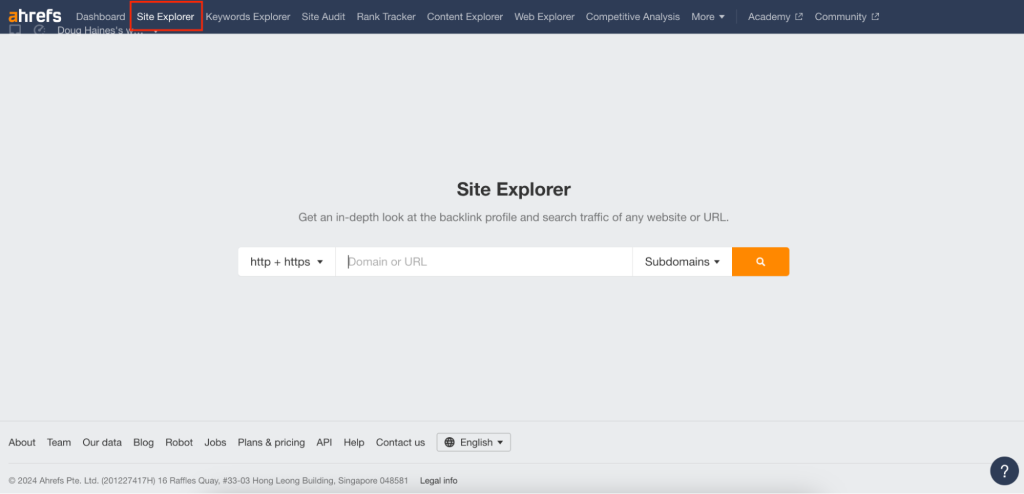
Then, check the overview report. This shows you key SEO metrics, like how many backlinks and referring domains are pointing to your website:
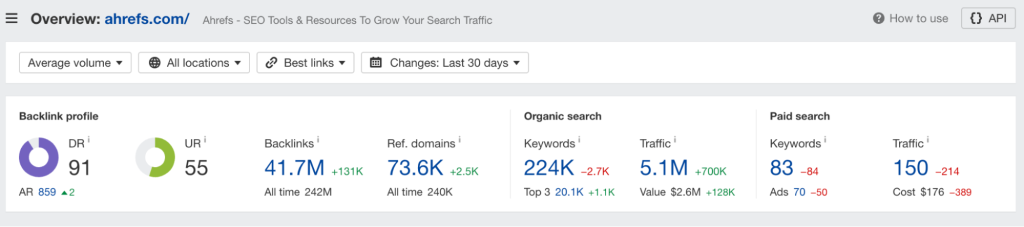
Step 2: Benchmark your website against competitors
Benchmarking your website against your competitors helps you know where you stand in comparison to them.
This is your first step to knowing how much work is needed to close the gap.
On the overview page, click on the “Competitors” dropdown and enter their respective URLs:
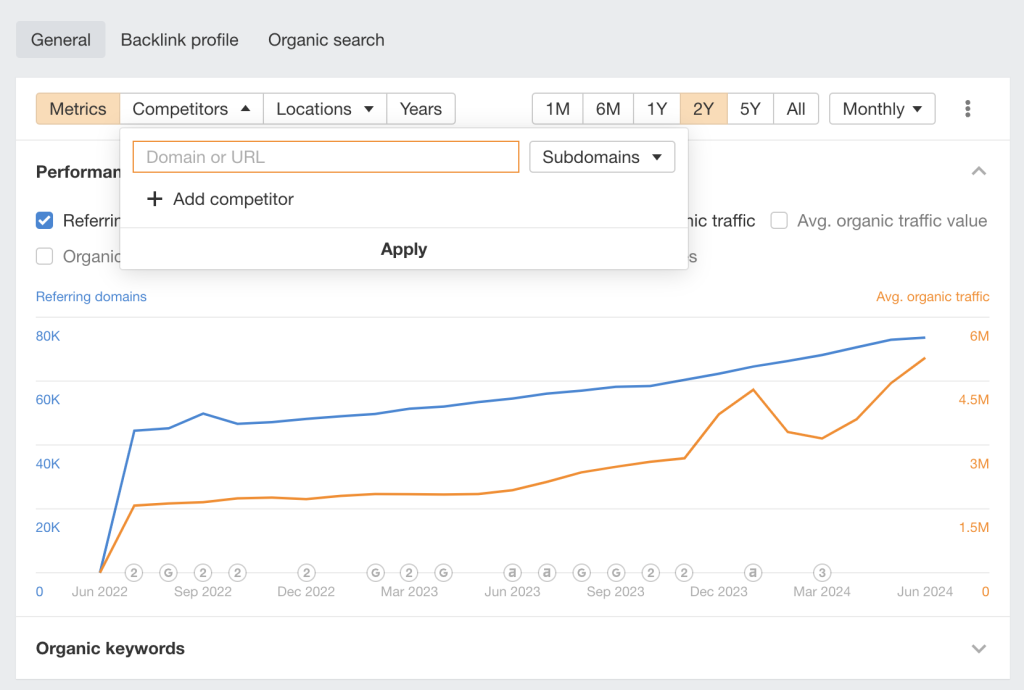
Then, click on “Backlink profile” to see how your website stacks up against those of your competitors:
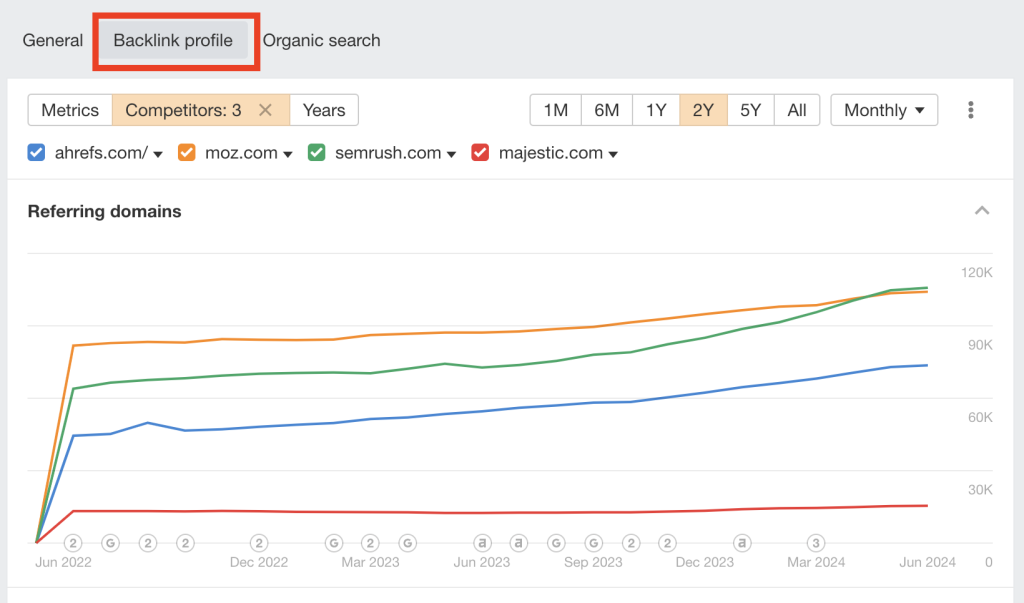
In the above example, Ahrefs has shown steady growth in referring domains over the past two years.
The website is doing well, but to climb up the ranks and beat their competitors, they need to ramp up their link-building strategies.
If you aren’t sure who your competitors are, click on “Organic Competitors” in the left-hand sidebar to see a list:
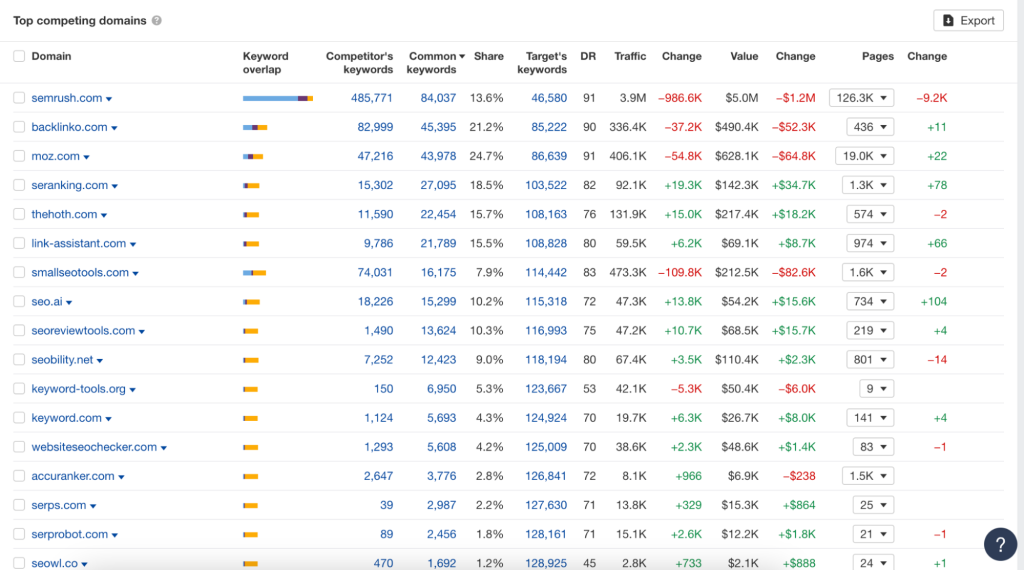
Step 3: Identify your best-performing content
Finding out the types of content that naturally attract the most backlinks shows what your audience finds most valuable.
This can help you replicate success and refine your content strategy.
In Ahrefs, go to the left-hand sidebar, click on “Pages” and select “Best by Links”:
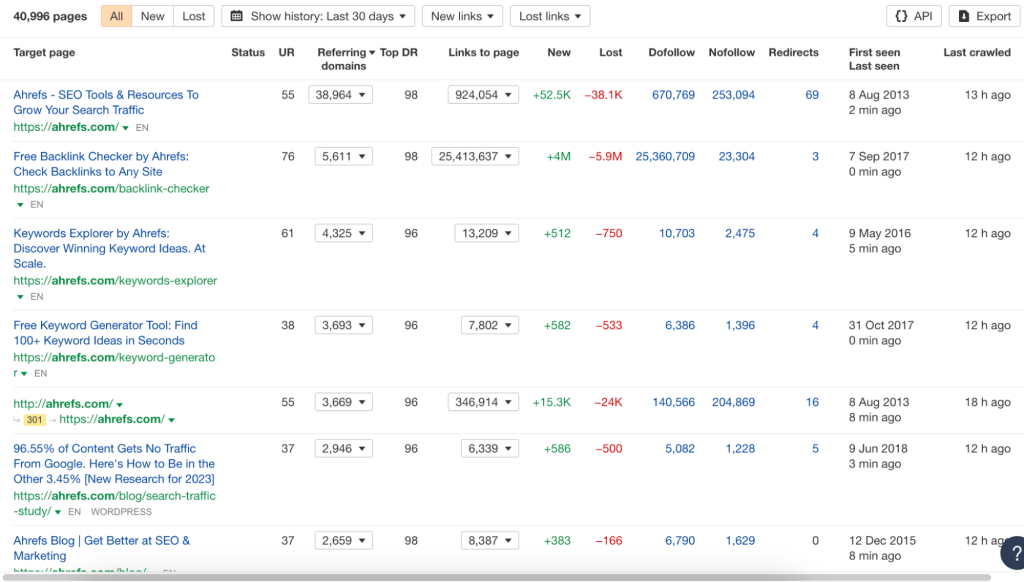
Look for patterns in the types of content that generate the most backlinks to inform your content creation strategy.
Apart from their home page, Ahrefs’ Backlink Checker tool attracts the most backlinks. Investing in more free tools and utilities could help them replicate their success.
Step 4: Refresh existing content
Look for pages with high backlinks but low traffic.
These pages may have untapped potential due to outdated content or poor SEO.
To investigate this further, click on the “Top Pages” report under the “Legacy” column. Then, filter the report to show pages with low traffic but many referring domains:
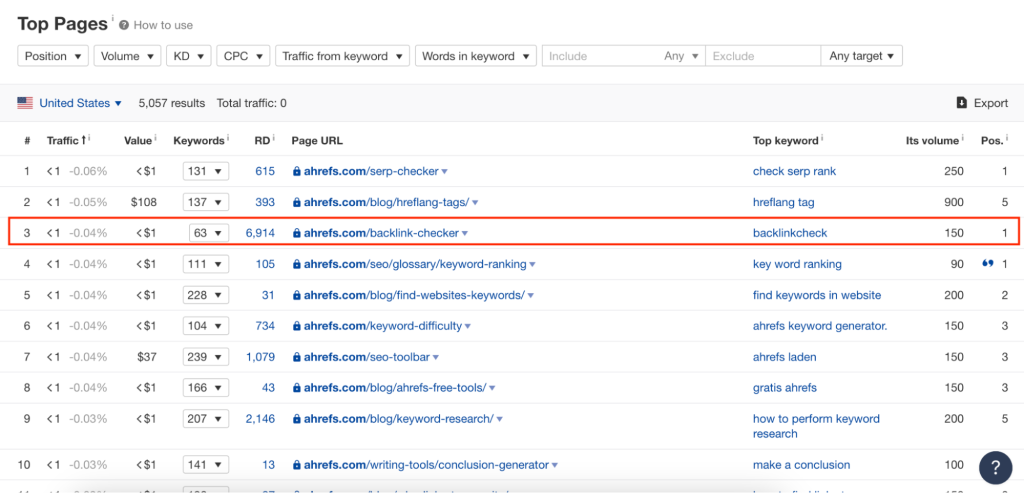
In the example above, Ahrefs’ Backlink Checker has the 3rd lowest traffic on their site, but has almost 7,000 backlinks pointing to it.
This indicates that the page is valuable, but it’s not attracting as much traffic as it should.
Step 5: Find and fix broken links
Google and other search engines love well-maintained websites.
Broken links create a poor user experience and waste potential SEO value, so it’s important to keep an eye on your internal links and the inbound links coming from other sites.
🔗 How to fix broken internal links
Open Ahrefs and go to the left-hand sidebar. Click on the “Best by Links” report, then select “Internal Backlinks.”
Use the filter option to show links that return a 404 Not Found error:
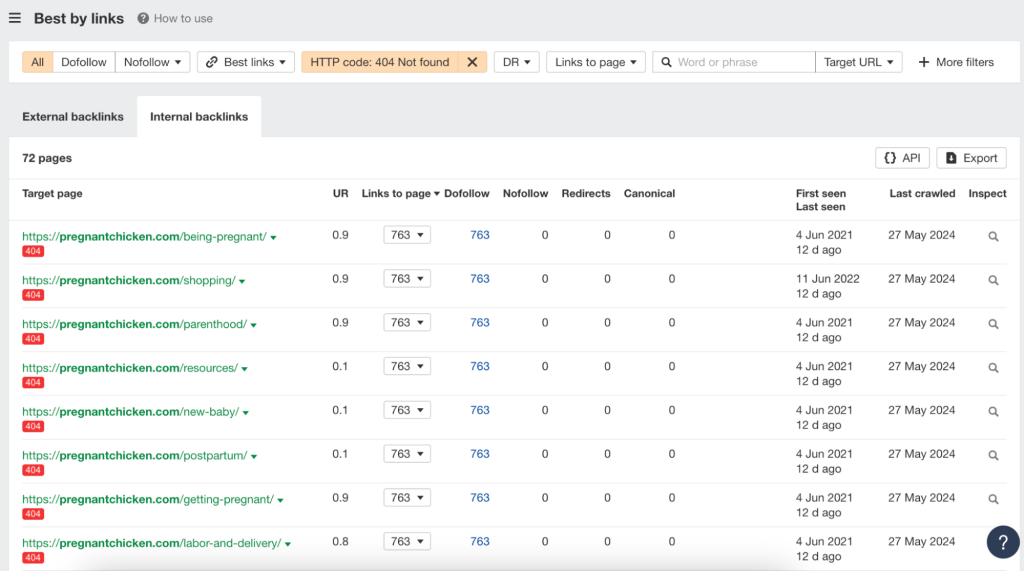
In the example above of the mothering blog Pregnant Chicken, there are a high number of pages that return a 404 error.
If the owner of this blog wanted to fix these links, they have two options:
Correct the URL: If there’s a page that the broken link should point to instead, update the URL.
Remove the link: If the page is gone and there’s no replacement, remove the link to avoid leading visitors to a dead end.
🔗 How to fix broken external links
Switch to the “External Backlinks” tab in Ahrefs, and filter by 404 Not Found:
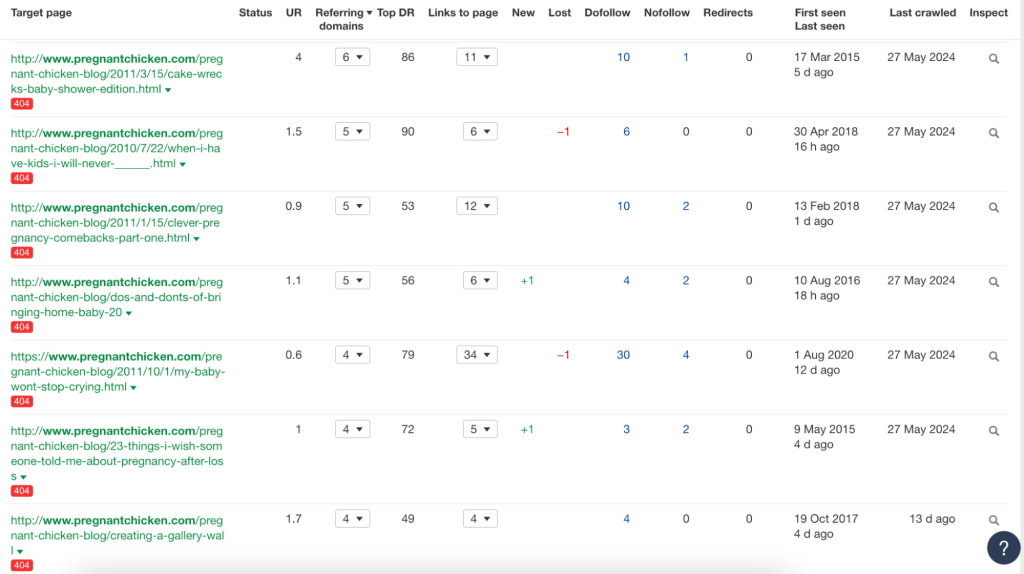
In the example above, we can see that many of the pages with broken links are over five years old.
This likely means that they were removed without implementing proper redirects.
If the owner of this blog wanted to improve their back profile, here’s what they could do:
- Update the content: Update the content that contains broken links or write new replacement content that is more current.
- Contact site owners: Send a message to website owners with broken links and ask them to update it with an active link to your content.
- Provide correct URLs: Make it easy for them by providing the correct URL that they should link to instead.
Step 6: Remove harmful links
Dealing with harmful links helps you maintain a clean backlink profile and protect your site’s SEO.
If you come across any links that could be damaging, you might need to disavow them with Google’s Disavow Tool.
But first, you’d need to spot the harmful links. These could be from:
- Private blog networks (PBNs)
- Low-quality guest posts
- Spammy forums
- Irrelevant sites
Disavowing links should be done with caution because not all low-quality links are harmful.
In fact, they could be helping your backlink profile appear more natural. Disavowing all lower quality links could unintentionally harm your SEO. As a rule of thumb, disavowing is only a good option if you have a high number of spammy links or have been the target of an SEO attack.
Search engines are sophisticated, and can differentiate between truly toxic backlinks and innocent ones from low-authority sites.
If you only have a handful of toxic or low-quality links, skip the disavowal process and focus on building more high-quality links instead.
Step 6: Regularly maintain your backlink profile
Building a strong backlink profile is a great achievement, but it’s just the first step.
Your backlink profile requires ongoing maintenance. Here are some tips to keep your link profile healthy:
Set up alerts: Ahrefs’ Backlink Alerts can notify you whenever you gain or lose a backlink. This allows for a quick response to new opportunities.
Review regularly: For websites with high traffic, consider weekly reviews. Less active websites can get by with reviews each month.
Comprehensive audits: In addition to regular reviews, do a deep dive with a full backlink audit every few months to identify link-building opportunities.
Keep building links: Link building isn’t a once-off strategy. Your competitors are building links too, and they can overtake your ranking in the SERPs if their efforts exceed yours.
Improve Your Backlink Profile with Authority Builders
If you’re ready to take your backlink profile to the next level, Authority Builders is here to help.
Since 2016, we’ve built relationships with webmasters across various niches to secure the best link placements—and we always ensure that your links come from authoritative sites with real traffic.
Ready to see the difference that high-quality backlinks can make? Get in touch with us.
