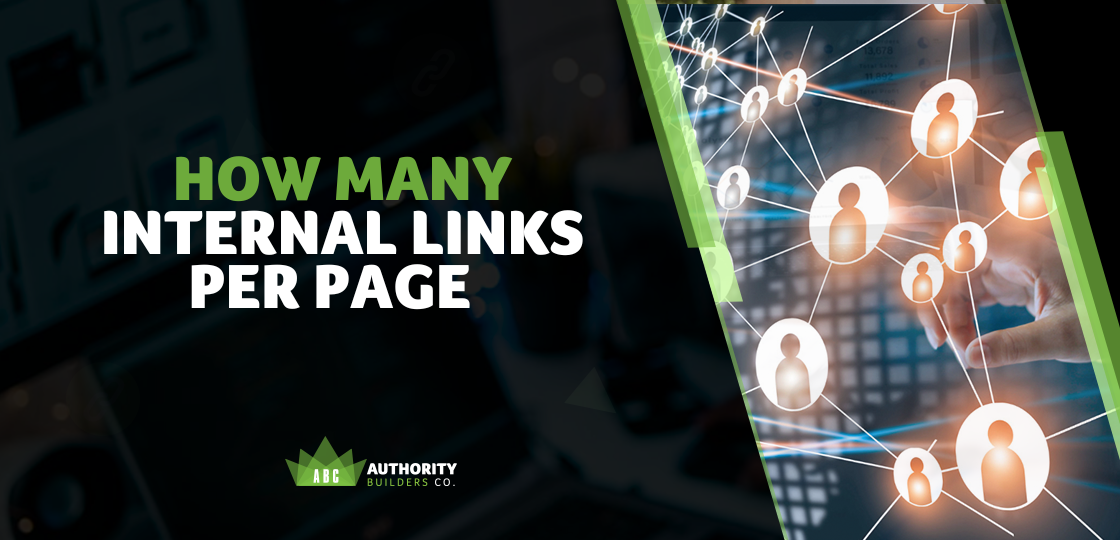
SEO experts agree that improving your internal link structure will boost your rankings in Google.
What exactly are Internal links? They are a form of hyperlinks that point to pages on the same domain.
These types of links are different from external links, which backlink to pages on other domains. Instead, internal links go to other content on your website.
With that said, let’s dive into how many internal links per page, why internal links are important for your digital marketing strategy, and everything else you need to know.
Keep scrolling to learn how to do internal links the right way!
How Many Internal Links Per Page?
There is no golden rule for the exact number of internal links that should be on a webpage.
Google has previously stated, “More than 100 internal links on a single page is excessive.”
Due to Google’s early algorithm bandwidth constraint, bots were limited to the amount of data they would analyze for each particular website.
100 links proved at the time to be a decent rule of thumb for what would fit on a web page.
However, in 2022 some SEO industry leaders such as Moz stated that particularly important pages can sometimes hover around 200 to 250 follow links.
With that said, it’s a good idea to limit the number of links on any page to 150 just to be on the safe side, or you may risk losing the ability to have additional pages crawled.
Alternatively, Neil Patel suggests that including 2-4 internal links in any blog post of 1,500 words or more is a good method for internal link-building.
As a general rule though, content pages usually have 4 internal links throughout one piece of content.
Why are Internal Links Important for SEO?
Internal links help Google’s crawlers find, understand, and index all of the web pages on your website.
If you can use them strategically, internal links can help boost your domain authority and pass PageRank to important pages.
In fact, Matt Cutts is quoted saying, “You certainly can sculpt your PageRank. A better, more effective form of PageRank sculpting is choosing, for example, which things to link to from your homepage.”
PageRank is Google’s system that was developed in 1997 to help evaluate the quality and quantity of links to any given page.
Along with over 200 other factors, the score determines a page’s position in search engine rankings.
By giving Google links to follow along with anchor text, you can show Google what pages of your website are important, and what your website is all about.
In fact, most companies that outsource link building devote at least 25% of their SEO funding to it.
Building a strong internal link strategy is vital in directing PageRank to your website, the good thing about internal links, though, is that you have control as to where the target location of the link itself goes.
This lets you directly pass on link equity or link juice from page to page and receive the most links to those that receive the least.
How to Build an Internal Link Strategy
Industry thought-leading experts at SEMrush conducted research into ranking factors, and what they discovered was that session duration and the number of pages visited per session are the two most important factors.
With that said, having an internal link strategy can boost both of those metrics by helping your target audience find related content.
Here are some tips for creating a good link-building strategy:
- Identify your website’s hub pages
- Create topic groups using internal links
- Choose the best anchor text
- Identify your website’s authority pages
- Use internal links to increase the rank of target pages
Your internal link strategy should begin with making a list of hub pages that can help you build what is known as topic groups or clusters for a better understanding of your website’s structure.
Hub pages usually target broad keywords with a high search volume rather than long-tail keywords.
They are also the type of keywords that drive the most traffic to your business.
To summarize, you need to build your internal link strategy around these hub pages that target your main keywords that contain your best content.
Topic clusters should begin with the main hub page of your silo model, this main page for any particular topic should contain related pages that will act as supporting content.
These pages need to internally link back to your main hub page to showcase a relevant topic and prove to Google that your main page is the most authoritative source.
Actually, 65% of marketers believe domain authority is the most important metric for overall backlink quality.
But, more on this later.
Finally, here are a few additional tips for creating an internal link strategy:
- Create a lot of relevant new content
- Use anchor text
- Use deep linking
- Use links that feel natural
- Use a WordPress plugin to detect relevant links (such as Yoast SEO or All in One SEO)
Understanding Site Architecture
Your website structure and linking should be done in a way that not only helps your audience find what they are looking for easily but also allow search engine crawlers to be able to understand the relationship between each different page.
The most effective structure for creating your website’s internal links should look similar to a pyramid:
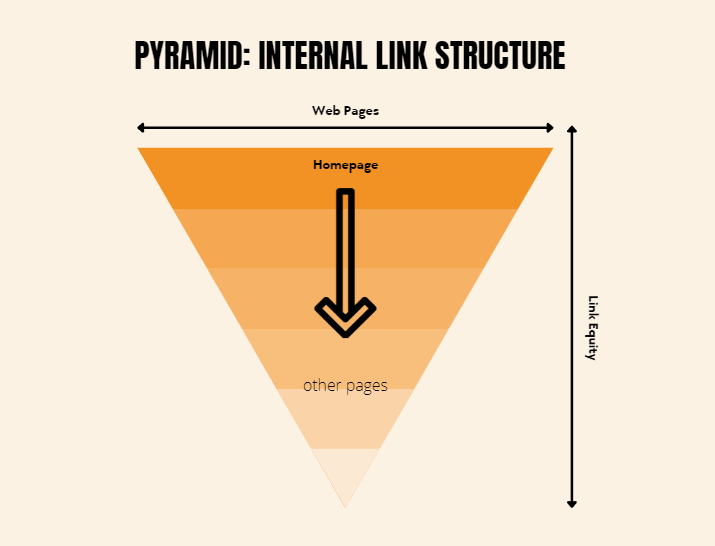
Your homepage should be at the top, and the rest of your web pages should trickle down from that.
This type of structure has the minimum amount of links between homepages and any given page.
A pyramid website structure can be helpful to webmasters or site owners because it allows for ranking power and page authority, this practice is referred to as link equity.
Link equity then flows through the whole website and increases ranking potential for each page.
Website structure and internal linking are key foundational components for any good SEO strategy.
Here are a few tips for creating a good site structure:
- Don’t web design based on your preferences
- Consider your audience
- Research your ideas
- Have a clear and direct purpose
- Understand user personas
- Keep your website’s goal in mind
- Stay consistent
Furthermore, creating a design and architecture that keeps your links structured logically is a good practice.
For example, consider this silo model:
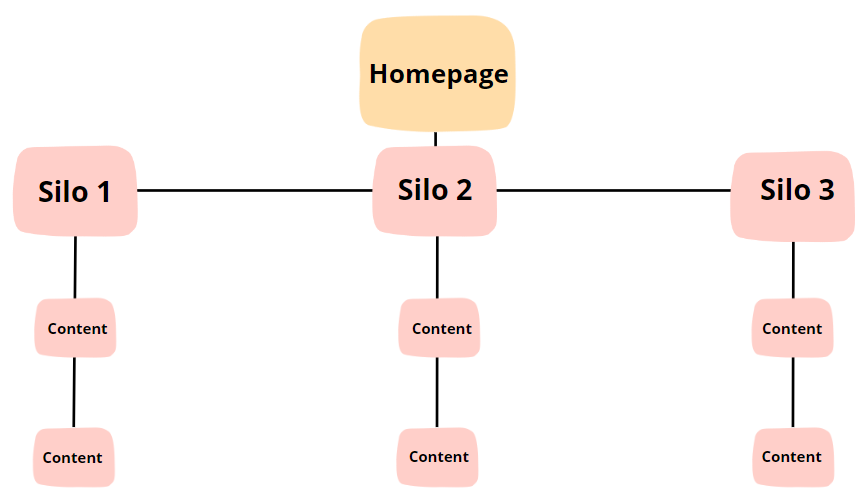
Nonetheless, as long as you have a good internal linking structure, your website will be crawled and indexed by search engines.
Different Types of Internal Links
Internal links help search engine crawlers index your website more effectively, they also help your website visitors find your information easier.
Here are a few tips for internal linking:
- Don’t rely on generic anchor text
- Try not to over-optimize your anchor text
- Don’t link too deeply
- Don’t add too few or too many internal links per page
- Don’t leave orphaned pages
- Link to important website pages
- Don’t link to spammy websites
With that said, each of these internal link types is important for different reasons.
Let’s dive into the key differences in link types and when to use them:
Contextual links: how many internal links per page
Contextual links are a type of internal link that you share on your website or blog content.
How many internal links per page? These types of links still follow the general rule of 150 links per page.
It is also an SEO strategy that helps build links within relevant content on other websites where your target audiences spend most of their online time.
Contextual linking is a good method to use for building backlinks from authoritative high-quality websites while also generating business for your brand.
They can increase brand awareness, trustworthiness, and organic traffic.
Additionally, if done correctly, visitors from those websites will remember you when they decide to make future purchases.
Nofollow/dofollow internal links
Nofollow links are links with a rel=”nofollow” HTML tags attached to them.
The nofollow tag basically just tells search engines to ignore a link and not to index it.
Because nofollow links do not pass PageRank they hold no link value, they also won’t directly impact search rankings.
As a visitor on a webpage, it’s actually impossible to tell the difference between a nofollow link and a follow link.
You can click on, copy, and use nofollow links just like any other link.
However, when it comes to SEO, there’s a big difference between the two.
The key difference is dofollow links help your SEO whereas nofollow generally don’t boost your rankings.
Broken links
A broken link is a hyperlink on a website that is linked to an empty or non-existing external landing page.
When a broken link is clicked on, it usually displays an error message.
Broken links can also occur if there is a problem with one of your internal links, one of the best ways to fix this is to run an SEO audit on your website’s content.
With that said, here’s how to run an SEO audit:
- Use an SEO audit tool
- Crawl your website
- Perform a manual Google search
- Make sure there’s only one version of your website that is browsable
- Conduct on-page SEO checks for how many links per page and broken links
- Manage your external links as well
- Check for your website’s load speed
- Check your off-site SEO and even consider performing a backlink audit
Menu/navigation links
Navigational links are the links that are used to help make your navigation bar easy for your website’s visitors to move from page to page.
Footer
Links in the footer section of your website are called footer links or boilerplate links. These types of links tend to show on each page on your website.
Sidebar
In summary, a sidebar is a column placed to the left or right of any given website’s primary content area.
They can be used to display different types of information for your audience.
Navigational links, key pages, product pages, or services are commonly placed in sidebar links.
Orphan pages
Orphan pages are website pages that aren’t linked to any other internal page or website.
That means that only someone with the URL link can access the page.
These can’t be followed from another webpage by crawlers which additionally means that they are rarely indexed by search engines.
Image links
Image links are internal links that you give under the visuals you share on any given content page.
How to Audit Your Website’s Internal Links
Before continuing your digital marketing strategy, you should audit your pre-existing links.
Authority Builders offers a unique approach to analyzing your links to determine which ones are helping your website and which ones are hurting your website.
Consider trying out our Link Audit today.

Alternatively, a great tool to use is Ahrefs Site Audit Tool.
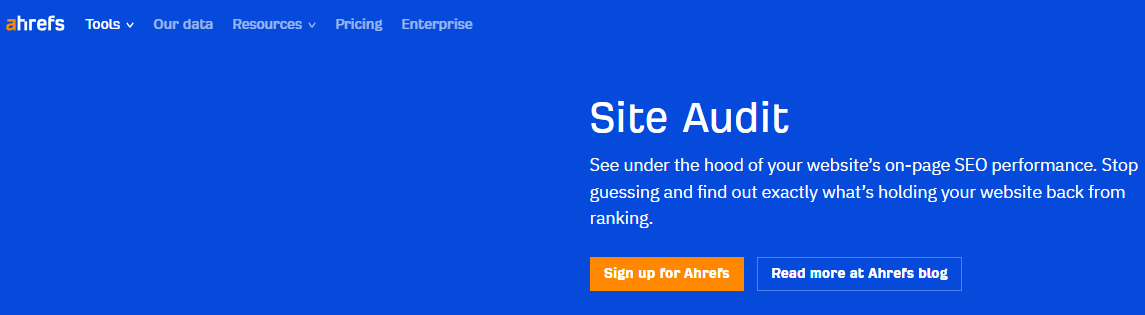
It will crawl your website and check for any issues such as:
- Performance
- HTML tags
- Social tags
- Content quality
- Localization
- Internal links (such as broken links or orphaned pages)
- Outgoing links (detect redirects and broken pages)
- Resources
Once you crawl and audit your website, you will be given a report that shows you any broken pages on your website.
Broken links should be fixed as soon as possible and follow the rule of how many internal links per page.
Any pages that are broken are bad because they will waste your link juice and result in poor user experience and increase your bounce rate.
Here are a few ways to solve broken pages:
- Reinstated the broken page the same URL
- Redirect the broken page to another URL and update or remove all internal links pointing to it
The report will also show you all redirected pages, on your website. With the Ahrefs tool, you can sort by “number of links” and click “high to low” to prioritize the pages with the most links.
It’s important to understand that not all of these results will be problems with your website, but it’s a good practice to check and update them.
Additionally, the results should show you any orphaned pages.
Some pages should stay orphaned because they are important.
Google won’t be able to index them and no PageRank will be transferred via internal links as there are none.
Go ahead and skim over the list of your report to see what appears there.
If you have many pages on your site, try sorting the list by organic traffic from “high to low” Orphaned pages that still get traffic will likely get more if they are internally linked.
In Summary
Link-building can be confusing, there’s a lot of technical information and methods that can feel overwhelming if you’re new to SEO and website design in general. However, knowing how many internal links per page you need to include can really help improve your strategy.
If you need a little help, reach out to one of our experts today for professional consolation!
