
A healthy backlink profile is an absolute must for maintaining top search rankings, especially in the wake of Google’s infamous March 2024 Core Update.
Unnatural links aimed at manipulating search rankings can land you manual penalties, ruining your SEO through lost rankings, dips in organic traffic, and even disappearing from the SERPs.
That’s why it’s worth knowing how to disavow bad backlinks just in case you receive a dreaded manual action from Google.
If there are any noticeable skeletons in your SEO closet, such as paid links, PBNs, or hidden links, you’ll want to remove them before they destroy your website’s search performance (and so you can sleep better at night).
Yet, Google’s Disavow Tool isn’t something you should wield lightly.
It’s an advanced tool that can easily do more harm than good if you don’t know exactly what you’re doing.
There are plenty of cases where SEOs thought they were disavowing toxic links, only to realize they were actually helping them rank.
That’s why we’re here to teach you the correct way to use Google’s Disavow Tool, including if disavowing links is the right move for your website – so stay tuned.
Why Disavow Backlinks? (A Reminder)
Before we dive into the nitty-gritty of using the Disavow Tool, let’s briefly recap why you would want to disavow certain links in the first place.
(If you’ve already heard this a million times, feel free to skip this section).
Google wants its search results to provide the best user experience possible, which is why its team designed backlinks to work as ‘credibility votes’ for other sites. If a website contains links to its content from other trusted websites, it’s a sign to Google that the site is also trustworthy.
However, this system only works when links are built honestly.
In other words, the backlinks must:
- Come from relevant websites (related to your business/products/services)
- Exist to provide value to readers
- Be run, written, and built by professionals
Dishonest link-building tactics, such as buying links and using private blog networks, are strictly against Google’s guidelines because they disrupt the entire system.
These harmful links are:
- Irrelevant and come from low-quality websites
- Provide no value to readers
- Only exist to artificially boost your search rankings
Since these links throw a stick in the wheel for Google’s backlink/credibility vote system, they punish them with manual actions.
A manual action or penalty means that Google detects unnatural links coming from your site, and it could result in a significant drop in rankings or remove your content from the SERPs altogether.
In this scenario, the only way to recover your rankings is to remove the offending links from your backlink profile, and Google’s Disavow Tool enables you to do just that.
Do you disavow spammy backlinks?
A common question site owners have is if they need to disavow links coming from ‘spam’ websites that offer no value to users.
This rumor grew because lots of SEO agencies and tools sold website owners on the idea that spam links hurt their search rankings.
After all, if you see links coming from random foreign-language websites that aren’t related to your content, shouldn’t you disavow them?
While this may have been necessary in the past, the Penguin 4.0 update marked the beginning of Google ignoring spammy links.
Practically every website is bound to accrue low-grade spam links just by existing, which is why Google trained its algorithm to ignore them.
The key factor to pay attention to is whether you intentionally built the links or not.
If you suddenly acquired some spammy links but had no part in building them, you won’t need to worry about disavowing them.
However, if you bought the links or got them from a PBN, that’s a different story.
The links that you intentionally build to manipulate the search rankings in your favor are the only types of links you need to disavow.
Disavowing Backlinks Should be a Last Resort
Uncle Ben’s famous quote, ‘with great power comes great responsibility’ certainly applies to Google’s Disavow Tool.
As stated before, using the tool on a whim could lead to disastrous results for your SEO.

Even Google knows the danger of disavowing links, which is why they include this warning:

The last thing you want to do is disavow a URL or entire domain that’s actually helping you rank, which is deceptively easy to do.
Why is that?
It’s because there’s pretty much no way to tell which links are harming your site and which are actually helping you rank.
Google’s John Mueller has been warning SEOs about using the Disavow Tool for quite some time, and there are plenty of instances where he recommends not using it, like what he said in this tweet:
“Essentially, if you weren’t buying backlinks, don’t disavow.”
Ryan Jones, the Senior Vice President of SEO at Razorfish, had similar comments to share:
“I’m still shocked at how many SEOs regularly disavow links. Why? Unless you spammed them or have a manual action you’re probably doing more harm than good.”
These two quotes share the sentiment that disavowing links only makes sense if A) you currently have a manual action or B) suspect you may receive one soon due to the intentional use of manipulative link tactics (like buying links).
If neither of these factors applies to your backlink profile, you’re better off staying far away from the Disavow Tool.
Avoid building poor-quality links to begin with
The #1 way to avoid manual actions from Google is to avoid building manipulative links in the first place.
As long as you employ a ‘white-hat’ link-building strategy where you build high-quality links that benefit users and search engines, you won’t have much to worry about.
Links pointing to your content should be:
- Relevant
- Valuable (answering a user’s question, providing a solution to their problem, etc.)
- Organic (acquired through outreach instead of paying money or engaging in link schemes)
Here’s a list of some acceptable link-building practices:
- Engaging in targeted outreach for guest posts and relevant link placements.
- Fixing broken links by replacing them with relevant content from your website.
- Distribute press releases informing the public of new developments at your business.
- Creating outstanding content that generates shares naturally (i.e., infographics, videos, how-to’s, listicles, etc.)
Here are some link-building tactics to avoid at all costs:
- Buying links in bulk.
- Using links from private blog networks (PBNs).
- Hidden links that hide in the background (like white text on a white background).
- Spamming backlinks in forum comments via signatures (i.e., including a link to your site in the signature for every post you make).
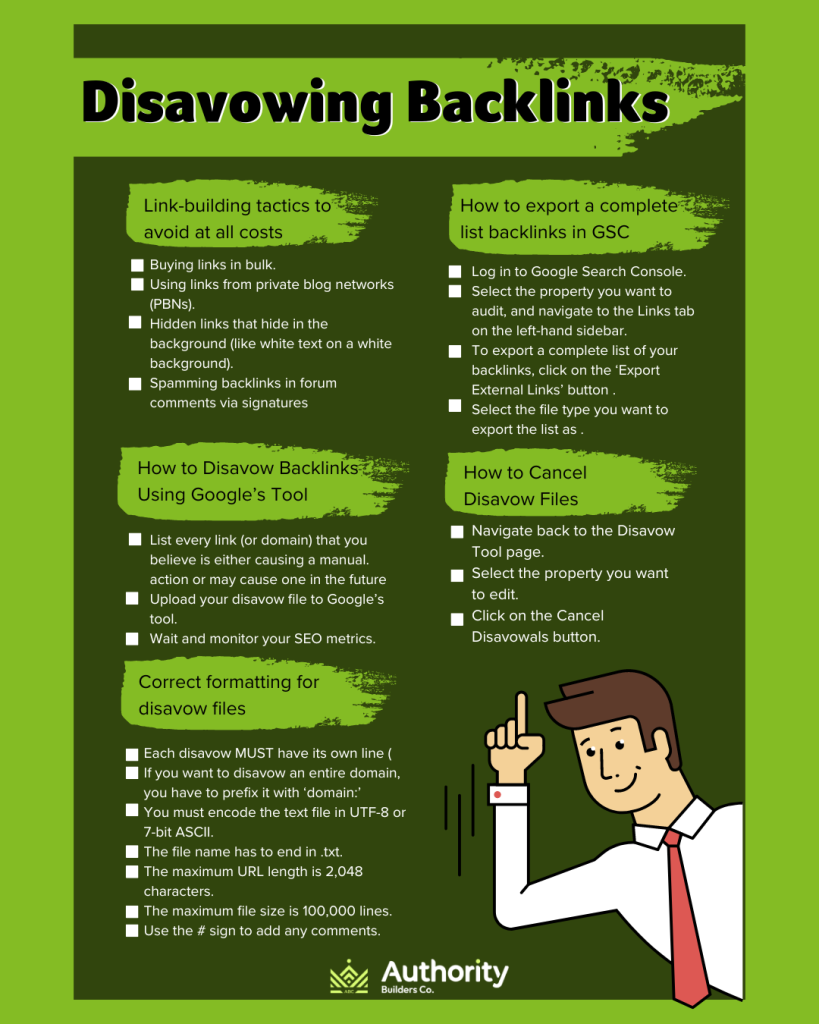
Steps to Take Before You Use the Disavow Tool
If you’re certain beyond a reasonable doubt that you need to disavow harmful links from your website, there are a few steps you’ll need to take to prepare.
First, you must create a comprehensive list of all the websites linking to your site that you suspect may be harming your SEO.
How do you do that?
The quickest and easiest way is to use Google Search Console.
Here’s how to export a complete list of your backlinks in GSC:
- Log in to Google Search Console. Select the property you want to audit, and navigate to the Links tab on the left-hand sidebar.
- This provides access to the Links Report, which lets you view all your backlinks and internal links.
- To export a complete list of your backlinks, click on the ‘Export External Links’ button appearing on the top-right corner of the page.
- Select the file type you want to export the list as (options include Google Sheets, Excel, and CSV).
You now have a full list of your backlinks that you can use to pinpoint all the links you believe are harmful.
Besides going through the list manually, you can also use a tool like SEMrush’s Backlink Audit Tool to speed up the process.
Not only will this tool help you identify potentially harmful links faster, but it’ll also automatically create a properly formatted disavow file ready to submit to Google.
If you go the manual route, you’ll need to know how to create a text file containing your disavows (more on this in a bit).
Try to remove links manually
The Disavow Tool isn’t the only way you can remove backlinks from your website. You can also attempt to manually remove the backlink by getting in touch with the site owner and asking them to delete the link pointing at your site.
If you built these links yourself, then you likely already have the contact information for the site owner (and may have an existing rapport with them).
Let them know that you’d like them to remove the backlink without insinuating that they run a low-quality website.
Here’s a sample outreach email you can use to request backlink removals:
Hey (site owner),
I’m currently cleaning up my website, and I’d sincerely appreciate your assistance in removing a few links from your website.
There’s nothing wrong with your website; I’m just getting rid of as many excess backlinks as possible right now (Google currently views us as a ‘black sheep’ of sorts due to how many links we have).
Here’s the page on your site that contains the link:
www.fictionalsite.com/blog-post
Here’s the page on my site that you linked to:
www.yoursite.com/product-page
Rather than disavowing or no-following the link, I need it to be completely removed. Please ping me as soon as you’ve removed the links.
Thanks so much for your help,
Fictional Site Owner
Decide if you truly need to disavow links
Lastly, you should ensure that disavowing links is truly the only option you have left.
Remember that Google’s algorithm will automatically devalue spammy links that you didn’t intentionally build, so you shouldn’t panic if you see random links coming from some fishy-looking URLs.
You should ONLY use the Disavow Tool if:
- You currently have a manual action negatively affecting your search performance.
- You know for a fact that you build manipulative links that could lead to manual actions in the future.
Also, do your best to exhaust all other options before disavowing. Besides reaching out to site owners to manually remove links, you can also try no-following links you think are suspect.
How to Disavow Backlinks Using Google’s Tool
Okay, enough warnings; it’s time to learn how to use Google’s Disavow Tool to get rid of unnatural links harming your SEO.
You’ll need the list of backlinks that you exported from GSC, so don’t forget to complete that step before creating your disavow file.
Once you have your list ready, pinpoint every link (or domain) that you believe is either causing a manual action or may cause one in the future. It helps to create a separate Word file where you copy and paste all the links you want to disavow.
From there, you’ll need to draft a .txt file where you list each URL in the proper format.
Correct formatting for disavow files
Here are the exact specifications you need to follow to create a disavow file (as explained by Google):
- Each disavow MUST have its own line (do not include two disavows on the same line)
- If you want to disavow an entire domain, you have to prefix it with ‘domain:’
- You must encode the text file in UTF-8 or 7-bit ASCII.
- The file name has to end in .txt.
- The maximum URL length is 2,048 characters.
- The maximum file size is 100,000 lines (including blank lines and comments) or 2 MB total.
- Use the # sign to add any comments (Google will ignore them, but they can help organize the file).
Here are a few example lines for reference:
# one page to disavow
http://www.spamsite.com/useless-post.hmtl
# one domain to disavow
domain:spamsite.com
Upload your disavow file to Google’s tool
As soon as your disavow file is ready, all that’s left is to upload it using Google’s Disavow Tool.
First, head to the Disavow tool page, and select the property that you want your disavow file to apply to.

After that, select the disavow file that you created and hit Open to upload it to Google.
| Important note: The disavow file only applies to the specific property you choose from the drop-down menu. If you have separate properties for the https and http versions of your site, you’ll need to upload your disavow file for BOTH properties. |
Wait and monitor your SEO metrics
Unfortunately, Google disavow files do not take immediate effect.
John Mueller has confirmed this, stating that:
“This is a process that happens incrementally over a period of time where I would expect it to have an effect over the course of … I don’t know … maybe three, four, five, six months … kind of step-by-step going in that direction.”
In other words, it’s a slow process.
All you can do is keep an eye on your SEO metrics until you hopefully see a recovery to your fallen rankings.
How to Cancel Disavow Files
Since using Google’s Disavow Tool is so risky, they included a way to remove existing disavow files should you discover they did more harm than good.
| Pro tip: If you don’t want to delete a disavow file but replace it with a new one, you don’t need to follow this step. Instead, simply upload the new disavow file, and it will automatically replace the old one. |
Navigate back to the Disavow Tool page and select the property you want to edit.
Click on the Cancel Disavowals button to remove any existing disavow files for your property (remember to repeat this process if you have different properties for the http and https versions of your site).
Much like uploading a disavow file, this is not an instant process. It can take Google several weeks or months to incorporate the removal into their index as they recrawl the web and reprocess your web pages.
Build High-Quality Links with Authority Builders
At this point, it’s no secret that disavowing backlinks is risky business.
Disavowing a helpful domain or backlink by mistake can have catastrophic results on your SEO, and it can take months to recover (if it ever does).
The solution?
Avoid having to disavow links by building high-quality links with Authority Builders. Our ABC Plus campaigns offer hands-free link-building campaigns, and the links we build follow Google’s guidelines to the letter.
Should you need to disavow some harmful links you built in the past, we also offer expert Link Audits, so don’t wait to try out our services today.
