
As of 2022, Google accounts for more than 79% of total desktop search traffic.
With that said, if you want more organic traffic from Google, you first need to perform keyword research to figure out what your audience is actively searching for.
The good news is that Google has a free keyword research tool that lets you do just that.
Keep reading to discover how to use Google Keyword Planner.
Sign Up for Google Keyword Planner
Google Keyword Planner (aka Google Ads Keyword Planner) or formerly known as Google Keyword Planner Tool is a fantastic addition to Google’s arsenal of business tools.
Keyword Planner is a free tool, however, to be able to use Google Keyword Planner, you have to have a Google Ads account.
If you don’t have a Google Ads account, then you can sign up. The process is quick and easy.
To create a Google Ads account, you will need a business email address.
Even if you don’t have a website just yet, you can still advertise on Google using smart campaigns.
The default Google Ads is great for new advertisers and you can get going in less than 15 minutes.
With that said, here’s a tutorial on how to get started:
Sign Up for Google Ads Account
Click on “Start now”
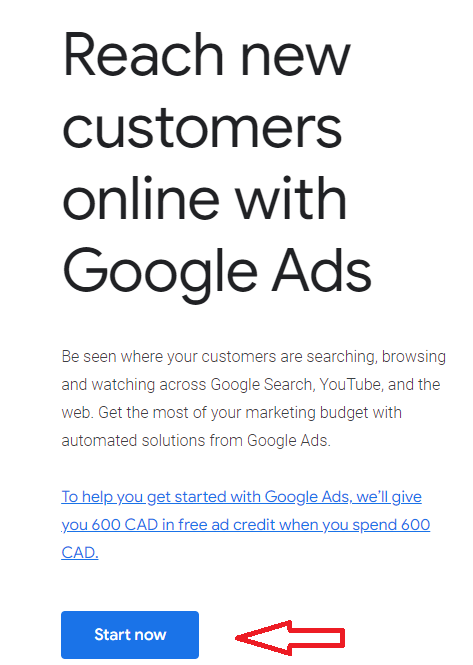
Sign in with your business email and click “next”
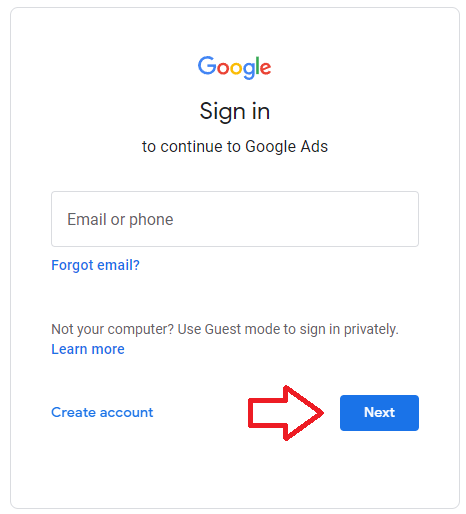
Type in the name of your business
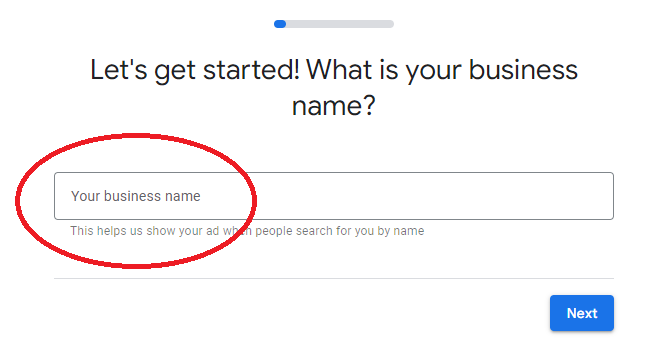
Tell Google your goals
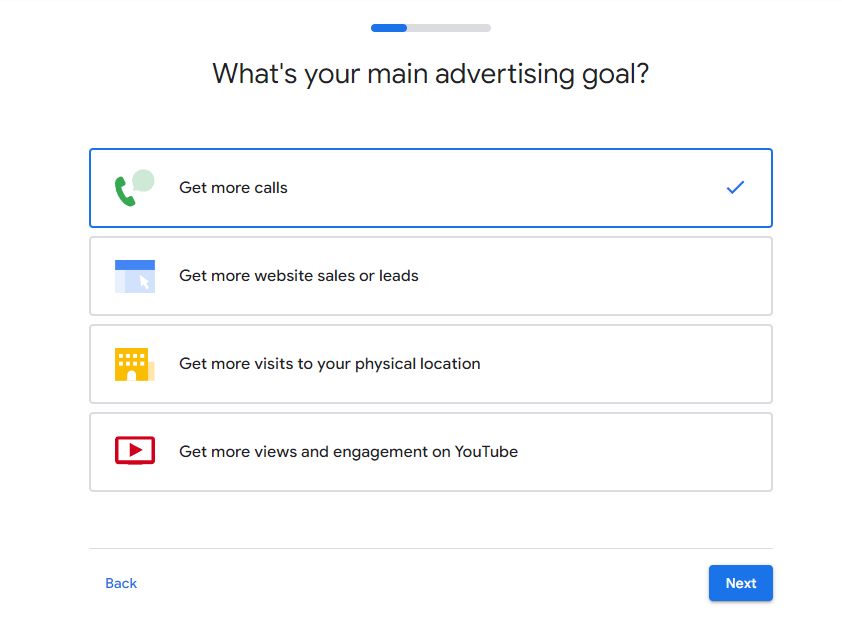
Begin to create your first ad campaign. Remember to use keywords and other SEO basics.
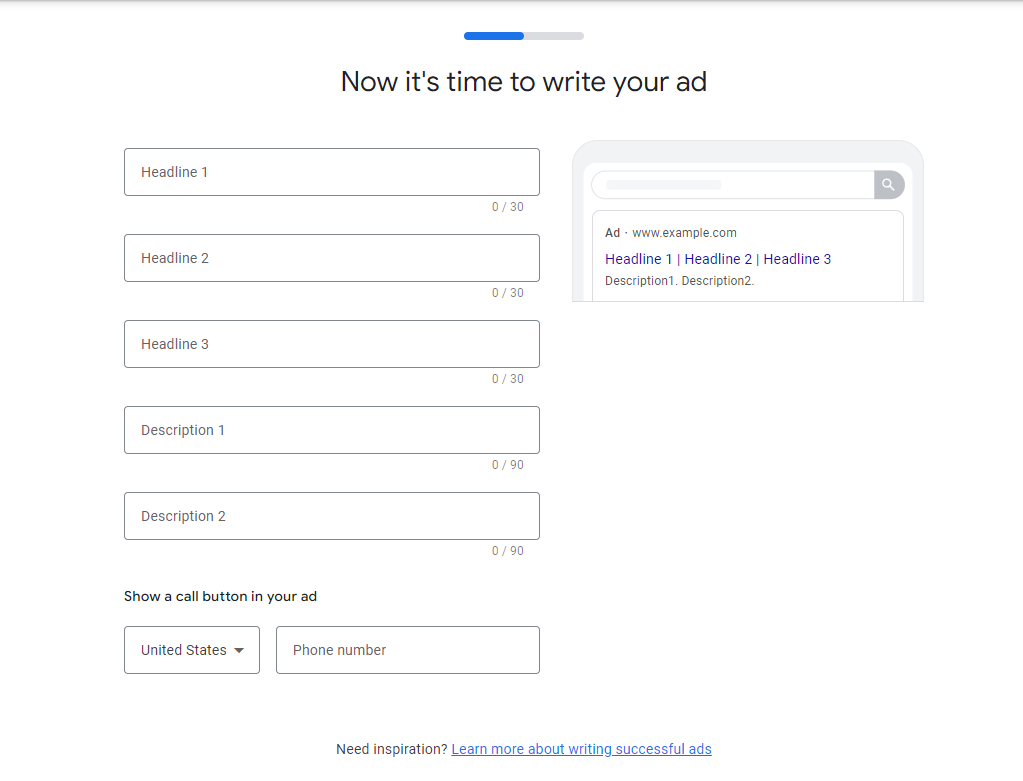
Pick your keyword themes
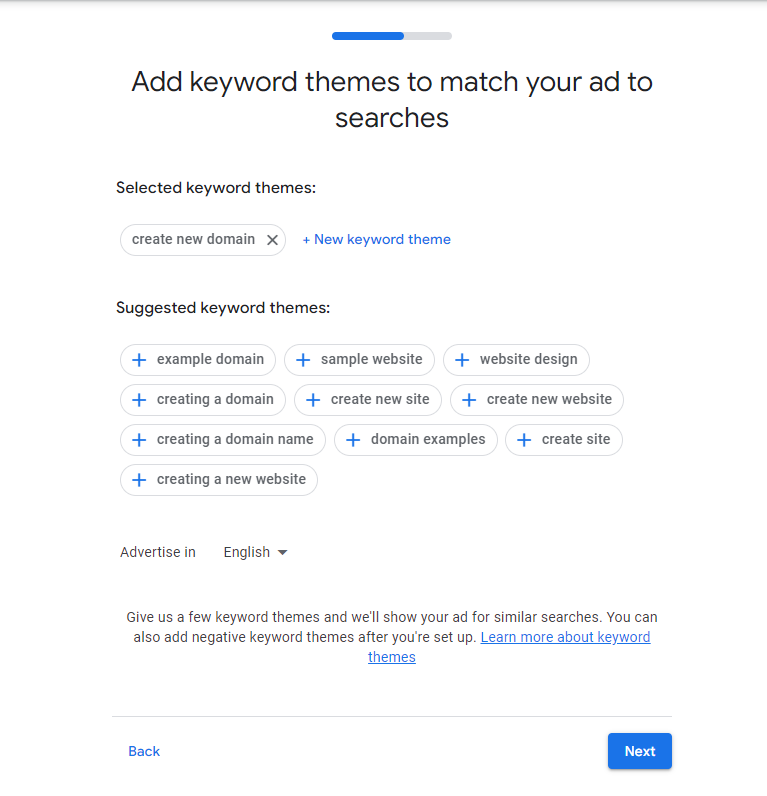
Tell Google what geographical area you want your ad to show
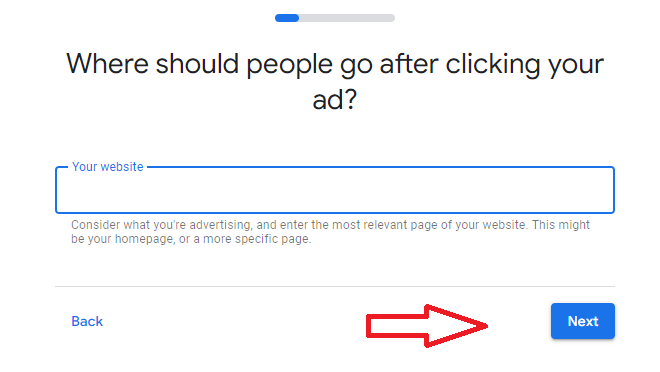
Pick your budget
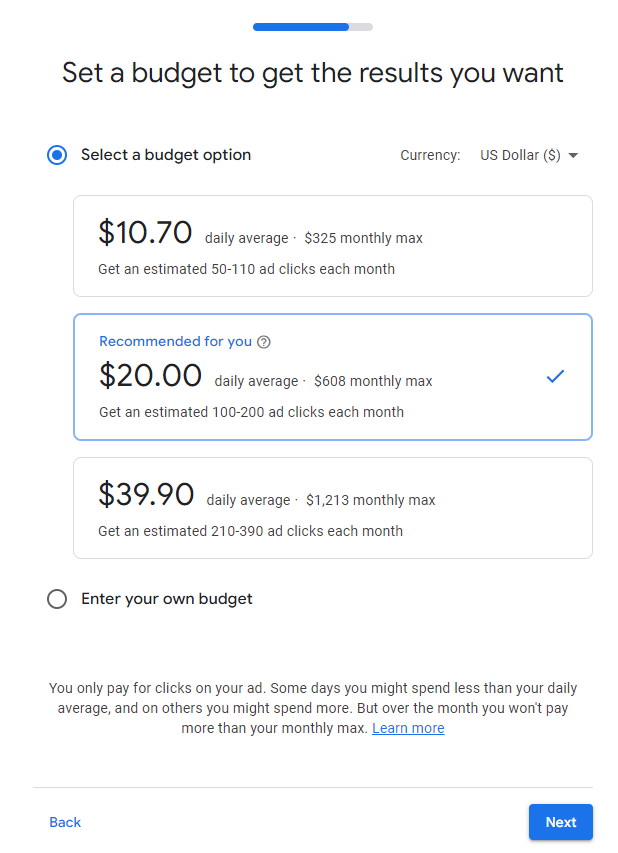
Review, pay, and now you can begin to learn how to use Google Keyword Planner!
How to Use Google Keyword Planner
You used to be able to use Google Keyword Planner without signing up for a Google Ads account. However, Google has changed its website and those tips and tricks no longer work.
With that said, once you have successfully created a Google Ads account, you can move onto Google Keyword Planner, just log in with your ad account.
Create a keyword plan
There are two different ways to create your keyword plan:
- Search for keywords by clicking on the “discover new keywords” option
- Upload existing keywords by clicking on “get search volume and forecasts.”
Both of these options will take you to the Keyword Plan, however, what you see will vary slightly depending on what you pick.
Remember these options are not standalone tools, they are only part of Google’s filtering options.
Here are the actionable step-by-steps to take to begin using Keyword Planner:
Step 1: Sign in to your Google Ads account
Step 2: Click the “tools icon”, then under “Planning”, click on Keyword Planner.
Step 3: Click on “discover new keywords.” or “get search volume and forecasts.”
Step 4: Enter your targeted keywords related to your products or services.
(You can separate multiple phrases with a comma and space.)
Step 5: Enter your domain name and Google will try to exclude keywords not relevant to you.
Discover new keywords
If you already have a list of keywords that you want to see the metrics for, “discover new keywords” is the option for you.
Just paste them inside and click on “get started”. The planner will then take you to the forecast section.
No keyword suggestions will be displayed here.
Although no keywords are shown, it will, however, display how many clicks and ad impression shares you can expect if you decide to run any ads for your keywords on Google Adwords over the next month or so.
You will then see estimated costs, CTR, PPC, and even CPC.
If you aren’t interested in Google Adwords metrics, you can click on “Historical Metrics” and you will be shown a 12-month average search volume for your keywords.
This data will give you insight into how to use Google Keyword Planner effectively and how your keywords perform over time.
How Do I Use Google Keyword Planner Effectively?
Google Keyword Planner can sometimes get a bad rep, but it has much more to offer than just organic search volumes.
Google Keyword Planner can generate keyword suggestions from any URL.
With that said, an SEO hack here would be to spy on your competitors and hijack their keywords.
Just copy, paste one of their URLs, and select “entire site” from the drop-down menu.
If you happen to see a lot of keywords that are relevant to your competitors, use the filtering option to remove them from your list.
Additionally, you can optimize your digital marketing ads by showing your ads to a geographic audience:
- Click on the page menu tab that says, “Campaigns”
- Click the name of the campaign you want
- Click “Settings” then “Locations”
- Enter the name of the country you’d like to target
- Save location
Now that you’ve had the chance to filter through some of your results.
You can break those results down into keywords that would be ideal for your industry.
The best method here would be to narrow down your list of keywords based on their relevancy such as impression, shares, and competition.
Click, “add filter” > Select a filter and enter its values > Your list will now match the filter
Finally, here are a few extra sections to explore when using Google Keyword Planner:
- Check out the keyword list idea section
- Look at the average monthly searches for keywords
- Choose a targeted keyword
- Get exact keyword search volume data
How to choose keywords for Google Keyword Planner
Choose a variety of keywords that have both less competition and more competition.
It may take you a little longer to rank for more competitive keywords, however, you might be able to rank for less competitive ones sooner rather than later.
This helps you get some balance between traffic and conversion rates.
Research each keyword before targeting it with content. You may want to use additional keyword research tools alongside Google’s planner to expand on some of your research.
You may want to look for related keywords or variations. You can also check for the “people also ask” section under Google searches.
Finally, don’t give up on keywords just because they have a higher search volume. If you have a solid topic for your website, cover that high-volume keyword anyway.
What are the Benefits of Using Google Keyword planner?
Google Keyword Planner helps you research, and add keywords to your Google Ads campaign.
An Ahrefs study suggests that 90.63% of pages get no traffic from Google.
That’s one key reason why keyword research is so important.
Google Keyword Planner is a great free tool to help you find new keywords related to your industry and figure out what you could expect from any given keyword and how much it may cost to target them.
In fact, a Backlinko case study suggests that over 29% of keywords with over 10K+ monthly searches consist of 3+ words and 50% of search queries contain 4 or more words.
On top of that, roughly 8% of searches are phrased as a question.
That said, Google Keyword Planner lets you keep track of monthly search volume, what your audience is actively searching for, and keyword phrase ideas.
Not just that, some additional benefits of using Google Keyword Planner are:
- Helps you discover new keywords you may have overlooked
- Determine the cost of running keyword-targeted ads
- Organize your related keywords
- Helps you create new campaigns
- You can find local SEO keywords
- A great tool for anyone looking for niche markets and other blog ideas
- Use it as a guide to creating a silo structure for your website
How to Choose the Right Keywords
Picking the best keywords and coming up with new keyword ideas for your niche is one of the most important steps to boosting your SEO efforts.
In fact, 61% of marketers consider SEO efforts and boosting organic presence their top inbound marketing priority.
Increasing your organic traffic and ranking in SERPs is always a priority, but attracting the right kind of traffic is vital to the success of any website.
Here are a few suggestions to get you started:
- Target keywords that match search intent
- Use keywords based on relevance, authority, and search volume
- Use tools such as Google Keyword Planner
- Set business goals
Additionally, here are some important points to keep in mind to get results with keyword research optimization:
Keep your audience in mind
One of the most important aspects of keyword research is your target audience.
If you don’t actively know what your people are searching for, then how can you assist them in answering their questions by providing a product, service, or valuable information?
If you aren’t sure how to find keyword ideas, you can use Google Keyword Planner to find out what your audience searches for the most.
Here are a few tips for connecting with your audience:
- Keep your current customer demographics in mind
- Use social insights
- Analyze SERP data
- Survey or interview current customers
- Identify core questions asked about main topics
How to use Google Keyword Planner to study your competition
Spying on your competitors is vital to SEO success. You need to know what your competition is doing so you can do it better.
Make a list of who your main competitors are and go check out their website to see what types of keywords they are targeting for search engines.
Read through their content and make notes of their metatags to help you figure out their keywords.
Additionally, you can use Google Planner to do this as mentioned above.
Looking through your competitors’ keywords will help you see what you may be overlooking and may even give you some ideas for your own content.
Here is how to study your competition:
- Look at their keywords
- Learn about their backlink data
- Analyze their website
- Check their on-page SEO
- Look at their web page load speed
- Use SEO tools
Use long-tail keywords
Long-tail keywords are longer, more specifically targeted search terms that users search for when they know exactly what they need.
For example, instead of “new computers”.
A long-tail keyword would be, “where to buy the best budget gaming laptop.”
Searchers are more likely to use these types of keywords when they’re closer to a purchase than just browsing a broad topic.
Most long-tail keywords have lower search volume than short-tail keywords.
In fact, long-tail keyword searches have a click-through rate of 3-5% higher than generic searches.
Google Keyword Planner Alternatives
Google Keyword Planner may be a free tool, but to be able to use it you need to have a Google Ads account.
With that said, not everyone is ready or needs to use Google Ads.
If you just want to search for specific keywords without the hassle of signing up for anything, here are some great SEO tool alternatives to Google Keyword Planner:
Semrush
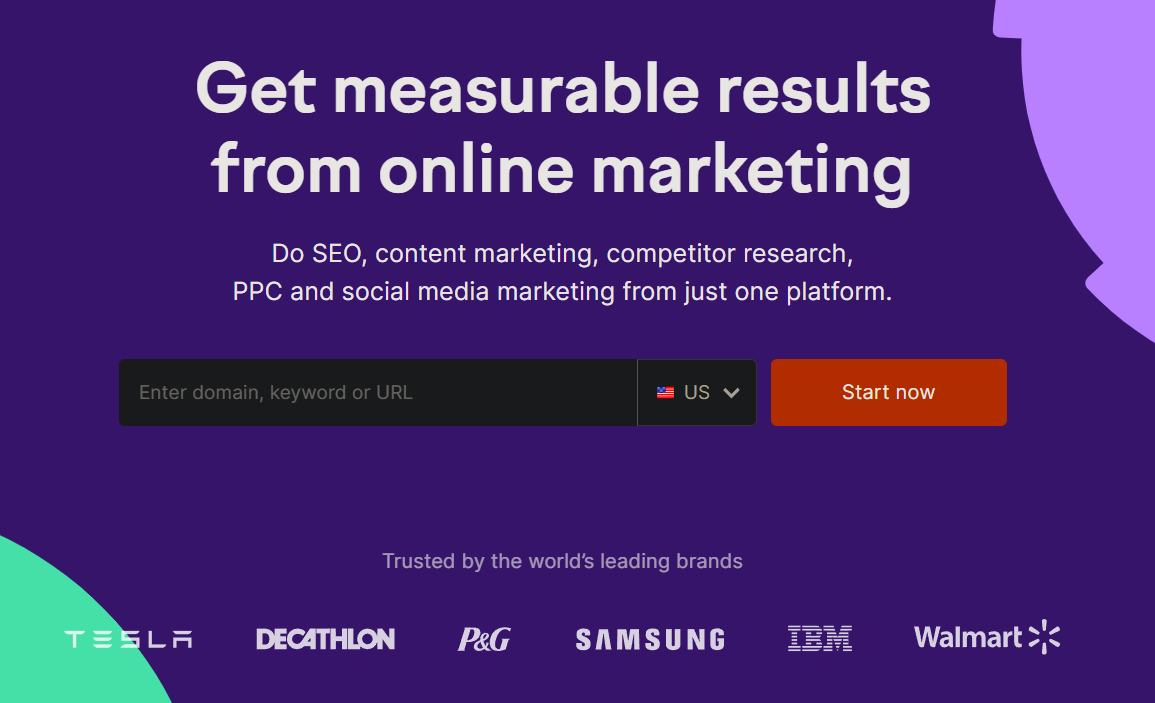
SEMRush is a popular SEO tool that you can use as an alternative to Google Keyword Planner.
The tool has a ton of awesome features that will boost your SEO efforts, improve your content, social media presence, and so much more!
SEO professionals prefer SEMRush because of its beefy keyword researching abilities.
You can enter literally any search term, and it will show you detailed information about its search volume and CPC.
If you take a look at some of the search results, you can understand the search intent behind any keyword phrase.
By doing this, you will begin to figure out what searchers are looking for and then you can create content based on the needs of your target audience.
Ahrefs

Ahrefs is one of the very best SEO tools on the market right now.
It offers a ton of powerful features making it a good Google Keyword Planner alternative, and a must-have SEO tool for any digital marketing strategy.
SEO experts trust this tool because it helps business owners better understand their competition.
You can enter any website’s URL and Ahrefs will give you detailed reports about keyword text, rankings, and the total number of backlinks.
It will also offer information about top-of-the-page results and where your website ranks.
AnswerthePublic
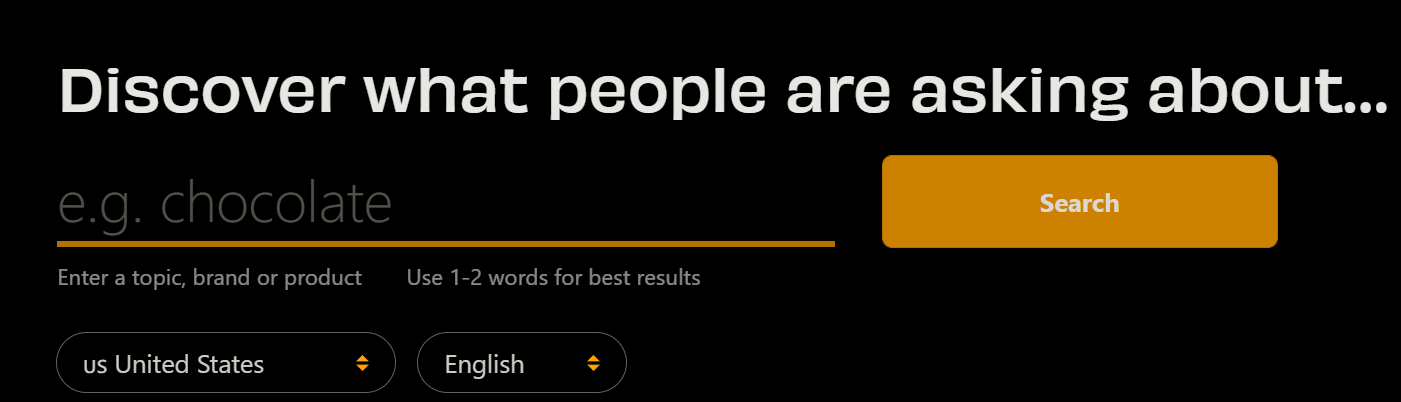
AnswerthePublic is an awesome free tool that will help you create SEO-optimized content.
Simply enter the keyword you are targeting and AnswerthePublic will show you results of a bunch of possible search queries people may enter into search engines.
You can use these questions and keyphrases relevant to your target keyword and expand on the many possibilities for content creation.
This tool is super helpful when trying to find what people are searching for.
Let’s Wrap It Up
That’s a ton of information to digest on how to use Google Keyword Planner!
Keyword research is one of the top 10 ranking factors for reaching the number one spot in Google search results.
That’s why getting it right is so important for the success of your business.
Reach out to us to answer any questions you might have, sign up now!
