Google Rankings
Our Google Rankings shows you how any website ranks in Google search results. See how your competitors stack up and find opportunities that will help you outrank them. Uncover keywords, learn what people are searching for, and more in this comprehensive SEO report. Input your URL below – it’s free!
What Are Google Search Rankings?
Think of search rankings as the digital scoreboard of online search. The higher they are on the search engine results pages (SERPs), the more “points” they have. Of course, they don’t actually get points – they get views and clicks, which are more valuable to businesses.
Let’s say you’re searching for the best pizza recipe. Google will comb through millions of web pages and serve up those that it believes is the most relevant to your search query. It will rank them in a specific order based on several factors, such as authority, site age, keywords, site speed, backlinks, content quality, and loads of others.
This ranking isn’t arbitrary. Instead, rankings rely on a complex algorithm that evaluates these factors quickly. These algorithms are constantly evolving to deliver the best results to users.
Understanding how Google ranks sites is critical to getting seen online. The higher you rank, the more eyes you’ll have on your content. People can’t click if they can’t find you, so you need to check up on your rankings frequently and learn what it takes to rank high in the right search results.
How to Use This Tool
Our Google Rankings tool give you direct insight into how a website ranks. You can check your own website’s health, or review rankings for a competitor.
Just input your URL and click the green button. We’ll do the rest and deliver a comprehensive rankings report.
More important than the steps to use this tool, you also need to know what to do with the results. When you know the rankings of your own website or a competitor’s site, you can:
- Better optimize your content
- Find opportunities to improve your rankings
- Gain new backlinks
- Target more keywords
- See how you’re moving the needle on specific keywords
- Gauge search performance and trends over time
- Find which keywords drive the most search engine traffic to your site
- Get action steps to improve your rankings
This is just the tip of the iceberg. Let’s explore in more detail how to use Google search rankings to your advantage.
Why Google Rankings Matter
Google search rankings aren’t just numbers on a screen. They paint a picture of visibility in an ocean of online content.
When your website lands on the first page of results, it’s like having a prime advertising in New York City’s Times Square. More people see you and can interact with you.
Higher rankings mean more organic traffic, so you’re less dependent on paid ads to gain customers. This not only improves your chances of conversion, but also improves brand trust. Users know Google usually won’t rank your site unless you’re legit, so higher rankings can be a credibility building tool.
Keep in mind that optimizing your website for Google is a long game. SEO’s value builds over time, not overnight. Growing your rankings will influence future actions and relationships with your audience. You’ll reap benefits that compound in value – the longer you maintain your rankings, the harder it will be for competitors to oust you from your spot.
How Do I See My Google Ranking?
You can use our Google Rankings tool for free. Just input your URL and you’ll get a list of all the keywords you’re ranking for, their position, search volume for each keyword, and more.
Here’s what it looks like:
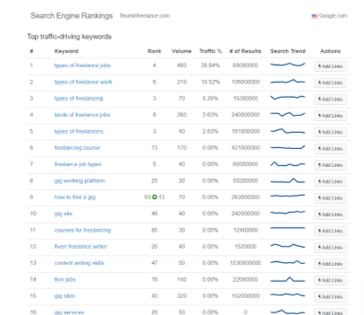
This snapshot can be a good jumping off point for your SEO strategy. Best of all, it’s free to check any URL using our tool.
How Do You Rank #1 on Google?
Google’s algorithm includes a wide combination of factors. The algorithm gives each factor a different weight, which means some factors will matter more than others.
According to the recent Google API leak, the top ranking factors are (in no particular order):
- Clicks
- Website authority
- Domain age
- Backlinks
- Keywords
- Anchor text
- Content quality
- Content originality
- Page updates
- Page titles
- Authorship
- Byline date
- Location
This is just a brief list of ranking factors, many of which can be broken down into sub-factors and even sub-sub-factors.
In other words, there’s no single magic formula to ranking #1 on Google’s search results. But there are several things you can do to improve your chances. This is the heart of search engine optimization, or SEO for short. We’ll explore some ways to improve your rankings shortly.
Benefits of Knowing Your Google Rankings
You can’t manage what you don’t measure. Knowing where your Google rankings currently stand will help you decide how to improve.
If you’re looking to optimize your online presence, knowing your rankings can help in the following ways.
Get a Clear Visual of Current SEO Success
To improve your rankings, you first need to know where you stand. Our report gives you a snapshot of the keywords you’re already ranking for and which of those keywords are working for you.
Choose Keywords to Target
Your report will give you a full list of keywords you’re ranking for. You’ll see which of those keywords are driving traffic to your site, monthly search volume, and more. Based on this information, you’ll have a better idea of which keywords people are searching for and which ones are making them click.
If you’re not ranking for certain search terms, you can decide whether to create content around those terms and see if you can get better results (especially if they have high monthly traffic).
Decide Which Content You Need to Optimize
If you have content for keywords that isn’t getting traction, now is good time to figure out why. Maybe the content needs to be better optimized, aligned with search intent, or cover the topic in more detail, for example.
See How Content Updates Pay Off
If you’re actively updating and optimizing content to improve your position in search, you can see how your rankings and traffic change over time. There is no limit as to the number of reports you can run using our rankings tool. Check your status each month to see your efforts pay off.
What Can You Do with These Insights?
Using the insights from your rankings report, you can start taking small yet powerful actions that will change your SEO. Let’s look at a few areas to prioritize once you see your keyword rankings.
Develop a Content Strategy
Keywords aren’t standalone tools. Rather, they anchor your content strategy. We track keywords because these are the terms your audience uses to find your content. But ultimately, the audience cares about the content, not the keywords.
Knowing your best keywords, you can build or enhance your content strategy. A content strategy uses keywords to form topics that you’ll write or talk about. These topics might become blog posts, podcasts, YouTube videos, guides, infographics, FAQs, or something else. The goal is to build the content around the keywords you choose.
Help Google Find Your Content
Content is for people first, algorithms second. Still, you need to make sure Google can understand your content so it can rank it accordingly.
Part of this process is knowing which keywords to use. And part of this process means knowing where to place those relevant keywords in your content.
We take a simple approach to keyword optimization: Focus on one target keyword, per piece of content.
Sure, you can sprinkle lots of keywords into a single blog post. But as far as optimization goes, focusing on one keyword helps you make that post the best it can be for a specific search.
At a minimum, your content should include the keyword in the following places:
- The title (ideally at the beginning)
- The introduction (ideally the first sentence)
- At least one H2 header
- The body
- The conclusion
Be careful about over-opttimizing your content. More keywords is not always a good thing. In fact, Google may penalize your content if you use the keyword too many times.
Try to aim for 1-2% keyword density. If other related terms fit naturally in the content, go for it!
Keep an Eye on Technical SEO
We include the trends column in our rankings report for a reason – you need to see how keywords perform over time.
One purpose this serves is to help you spot issues with your technical SEO. By technical SEO, we’re referring to site performance and backend details like site structure, codes, and security.
These are the things your visitors don’t necessarily see, but they have a huge impact on how well you rank.
If you notice your rankings tanking on a specific keyword, there might be something wrong with the content tied to that keyword. If you notice several keywords slipping down the SERPs, it could indicate a technical issue with your site.
For example, your website load speed might have slowed down due to a coding issue. Or, you might have been issued a penalty by Google (e.g., duplicate content).
No matter the reason, this data helps you start investigations. You now recognize there might be a problem, so you can use what you know to find the source and correct it.
Match Your Content to Search Intent
Something else to keep in mind is how you use the keywords in your content. Again, keywords aren’t enough to stand on their own. You need to think about how your audience is using those terms and make sure your content delivers on their expectations.
This is easier said than done.
You’ll need a deep understanding of your audience’s needs and behaviors. Think about why they’re searching for that term and what they expect to find.
For example, does the user want to buy something, learn something, or just find a website?
Tools like Google Search Console and Google Analytics can provide additional insights into the words driving the most traffic to your site. See which keywords are connecting visitors to your pages and what they’re doing when they land on those pages. This will help you align search queries with user intent.
Spy on Your Competitors
Our search volume tool isn’t just to use for your own website. You can input any domain or URL – including competitors – into the tool to see the keywords they’re ranking for.
This can be a goldmine for finding high-value keywords you haven’t thought to target yet. See the exact keywords they’re ranking for and how much traffic they’re getting from those terms.
The keywords with the highest traffic should be top priorities for you. They’re already proven to get clicks.
From there, you can dig deeper into the content using those same keywords. Find out what they’re talking about and how they’re talking about it. See how you can create something better, more comprehensive, and more valuable.
How to Rank Higher on Google
Seeing your keyword ranking and identifying the best keywords is just part of the process. Your next step is to use this information and start inching closer to the #1 spot. There are many ways you can do this, so let’s break it down into several action steps.
Build a Content and Keyword Strategy
Don’t just blindly publish content on every topic you can think of. Website rankings need strategy, which includes topic and keyword research to see what people are already searching for.
Optimize Your URL Hierarchy
Your URL can tell search engines what your content is about. Ideally, you’ll include the primary keyword in the URL.
For example, we wrote an article on how to manually build links. A good URL hierarchy might look like this:
https://authority.builders/blog/SERP-features
In this case, manual link building is the keyword and also part of the URL structure.
This gives search engines a clear idea of what the content is about.
You can use a free tool like Google Search Console to identify keywords, monthly search traffic, and more. Once you know your target keywords, you can build topics around those terms and want your site’s SEO improve.
Publish High-Quality Content
What does high quality even mean?
Quality is a subjective word, and we all might have a slightly different definition. Ultimately, quality in the context of content creation is this:
Content that fully addresses your needs.
This means the content:
- Answers the question
- Is well-written and organized
- Includes visuals
- Is easy to read and understand
We could also say that quality content is shareable or keeps the reader coming back.
Take a look at your existing content and see if you can find gaps in your content. This might be questions that aren’t addressed or not fully covering the topic, for example.
If you’re not sure if your content will be considered high quality, take a look at what others have published on the same topic. See whether their take is more in-depth, better written, or has something more to offer the reader.
Reading other people’s content can help reveal gaps in yours. And once you find those gaps, you’re better able to close them.
Optimize Your Content for Search
Improving quality is one way you can optimize your content for search, but optimization doesn’t end there. To create eye candy for search engines, you can include:
- Quality images and infographics
- New keywords
- Internal and external links
- H2 and H3 headers where appropriate
- A meta title and meta description
- Image alt text
Use this as a checklist for all the content you create. These elements don’t guarantee rankings, but it will be hard to rank high without them.
Build Backlinks to Your Site
Backlinks (third-party sites that link to your site) are a symbol of quality content and authority, especially if they come from high-authority sites.
Not only do you get free referral traffic, but you also get a reputational boost from Google algorithms.
When building backlinks, keep the following in mind:
- Links should come from trusted sources with a high domain authority.
- They should use appropriate anchor text when possible (such as a relevant keyword).
- They should appear natural within the text.
- They need to come from sites that share a relevant audience.
Using a professional link-building service will check all of these boxes and give you the fastest results.
Use Internal Linking
External backlinks can be hard to come by, especially if you’re just starting a backlink strategy. But you don’t have to wait for links to come to you. Jumpstart your backlink strategy by linking to your own content.
An internal link connects your content to other content on your own website. For example, you might link to a blog post on a separate but related topic.
Internal links don’t matter as much as external links in terms of SEO value. However, they do serve a valuable purpose:
They add context to the content you’re linking to.
The anchor text you use in your link is something that Google algorithms read. They can learn more about the web page that you linked to simply by reading the anchor text.
With a better understanding of that content, the algorithms can rank that content in relevant searches.
You don’t need to go overboard with internal links. Just like external backlinks, your internal links should look natural and fit within the content. Ideally, every page on your website should link to at least one other page on your website.
Link Out to Relevant Resources
As the old saying goes, You are the company you keep. You can keep your own reputation high by associating with high-quality websites.
Think carefully about the sources you link to:
- Do they appear authentic?
- Do others trust them?
- Do they have a high domain authority?
- Does the website function well?
- Does the resource offer the reader something valuable?
If you send your website visitors to a spammy site or content that isn’t helpful, their image of you might decline.
Never link out to other sites for the sake of linking out. Make sure that whatever sites you link to will serve as an extension of your own website and content.
Optimize Your Site for Mobile
Mobile optimization has been a Google ranking factor for quite some time. In 2023, 63% of Google search traffic came from mobile devices. If your site isn’t optimized for mobile, you’re missing out on a massive audience.
A mobile-responsive website will automatically adjust based on the user’s device. But that doesn’t mean it will look good on every device.
For example, CTA buttons might be too close together, making it hard to tap the right one. Or some of the text might appear too small. Users might have to scroll a long way to get to the next section, whereas a desktop device might display everything at once without scrolling.
Test your website on multiple devices. See how they appear on different devices and screen sizes. Be prepared to make changes, even if it means sacrificing beauty for usability. A good website designer will find a way to let you have your cake and eat it too.
Speed Up Your Load Times
Page load speed matters in SEO and the user experience. According to Google, bounce rate probability increases 32% when page load time increases from 1 second to 3 seconds.
People are busy. They don’t want to wait long to consume content. If you can’t give them what they need when they need it, they’ll find another site that can.
Bounce rate can impact your SEO rankings. If people are clicking your page and immediately leaving, Google algorithms will think the content doesn’t match the searcher’s intent or is of poor quality.
You can improve page load time by compressing your images, using fast hosting, and minimizing code. You can also conduct free speed tests to see how fast your website is.
Update Your Content Frequently
We know from the Google API leak that content freshness matters. However, don’t think you can log in, change a few words, update the date, and call it fresh. It takes more than this.
Google algorithms know more than you might realize, and they’re getting harder to trick. Changing a few words isn’t enough to trigger better rankings. If you want to use content updates to your advantage, you’ll need to add something substantial.
Some areas you might focus on include:
- Adding new links
- Removing old links
- Updating stats
- Changing images
- Adding new content sections
- Including multimedia, such as embedded videos
Google likes to see website owners keep things fresh. Plus, when you update old content, you can make better use of what you already have. This helps to keep your content costs low, plus it takes less time to edit old content than create brand-new content.
Check Your Google Ranking Often
Google’s algorithm is constantly changing. In 2024 alone, we’ve had two spam updates, one core update, and lots of little tweaks in between. That means that your rankings today might not be the same rankings as last month. Or next month.
SEO isn’t just a long game; it’s a game that never truly ends. You’ll need to keep tabs on your rankings on an ongoing basis and be prepared to adjust when you experience fluctuations.
New competitors enter the market. Old competitors switch tracks. And people who you didn’t think were competitors might be trying to steal your keywords (even if they sell something totally different than you).
We encourage you to bookmark our Google Rankings tool and make it part of your SEO maintenance strategy. Go ahead and give it a try now and see how it can take your SEO onward and upward.
