
SEO matters to nonprofits just as much as it does for businesses. More organic traffic means greater awareness, more volunteers, and—most importantly—more donations. In fact, organic traffic generates 44% of all nonprofit website visits.
However, many nonprofits lack the budget or resources to invest in SEO.
Instead, SEO often becomes the responsibility of busy marketing managers. This makes it challenging to compete for online visibility.
That’s why we created this guide. Whether you’re a marketer, director, or volunteer, this step-by-step guide will show you how to optimize your website, improve rankings, and attract more supporters without a big budget.
What is SEO for Nonprofits?
Search Engine Optimization (SEO) is the process of improving a website’s visibility in search engines like Google.
The goal is to rank higher for relevant search terms so that more people can find, engage with, and support your non-profit—whether by donating, volunteering, or spreading awareness.
For nonprofits, SEO is essential because most supporters start their journey online. If your organization doesn’t show up in search results, you’re missing out on potential donors and advocates.
How do search engines work?
Search engines like Google use automated programs (called crawlers) to scan websites. They analyze content, structure, and links to determine how relevant and trustworthy a page is.
When a user types something into a search engine—known as a search term or keyword—it needs to decide which web pages to show them and in what order.
For example, here’s what came up when we typed “how to help homeless people”
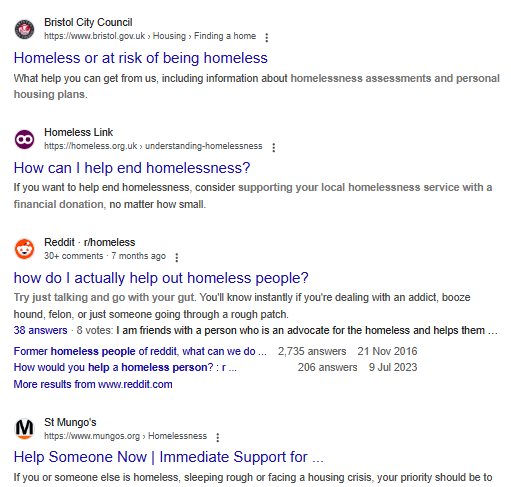
Google chose which pages to rank in these results based on factors such as:
- Relevance: Does the content match what the user is searching for?
- Authority: Do other websites link to and trust your site?
- User experience: Is your site fast, mobile-friendly, and easy to navigate?
The more your site matches Google’s ranking factors, the higher it will appear in search results. And the higher your site ranks, the more likely people are to find and engage with your cause.
Why SEO is different for nonprofits
SEO for businesses typically focuses on selling products, but nonprofits have different goals.
Your audience may be looking to donate, volunteer, or learn about a cause, and search intent plays a huge role in how you optimize your content.
Here’s how nonprofit SEO differs:
- More informational searches: People search for things like “how to help refugees” rather than “buy refugee aid kit.”
- Donation-driven keywords: Optimizing for terms like “best charities for wildlife conservation” can bring in new donors.
- Local and cause-based search: Many nonprofits rely on local engagement (“food bank near me”).
By understanding these differences, nonprofits can tailor their SEO strategy to attract the right people without spending a fortune on ads.
SEO for Nonprofits: 7 Steps to Success
SEO involves a whole range of factors. We’ve summarised some of the most important factors below, with the most critical steps first.
It’s worth noting that some areas can get complex very quickly (like technical SEO). If you find yourself getting confused or want to know more, then check out our blog for more detailed guides or get in touch with an expert.
-
Set up your local SEO
If your nonprofit serves a specific community, local SEO is essential.
Many people search for nearby causes to support, whether it’s donating to a food bank, volunteering at an animal shelter, or finding a charity event.
By optimizing for local search, you can connect with supporters in your area and attract more service users, donations, and volunteers.
When you search for local services on Google, you see different results than you normally would.
For example, here’s what comes up if we type “animal rescue service Spokane”.
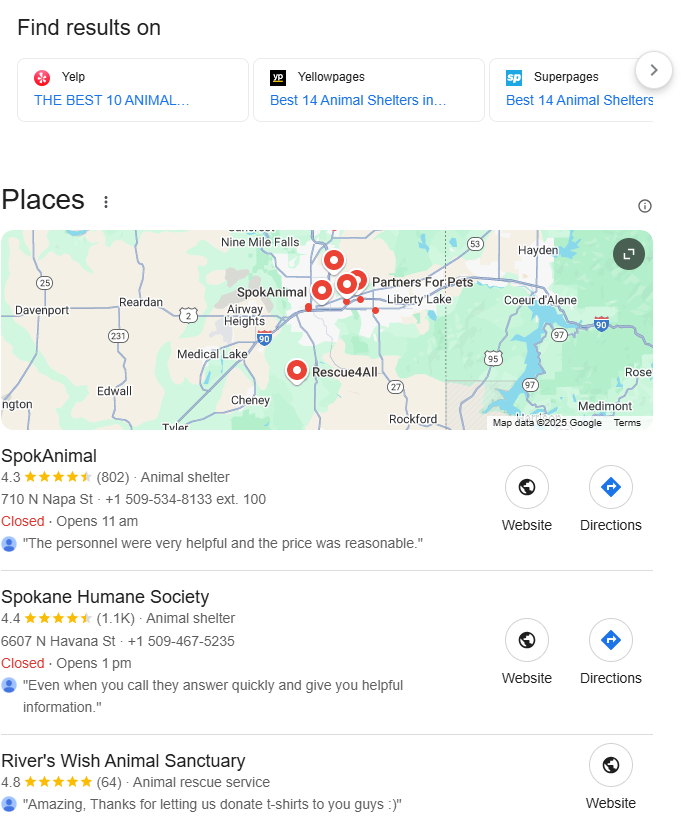
As you can see, Google brings up three main areas:
- Links to online business directories.
- A Google Maps pane with relevant organizations plotted onto it.
- Three relevant local results, along with some useful links.
These results together are known as the “Map Pack”. Appearing here is crucial to improving your local SEO.
Set up and optimize your Google Business Profile
A Google Business Profile (GBP) is one of the most powerful free tools for local SEO. It helps your nonprofit appear in Google Maps and local search results when people look for related causes.
Steps to optimize your GBP:
- Claim your listing at google.com/business.
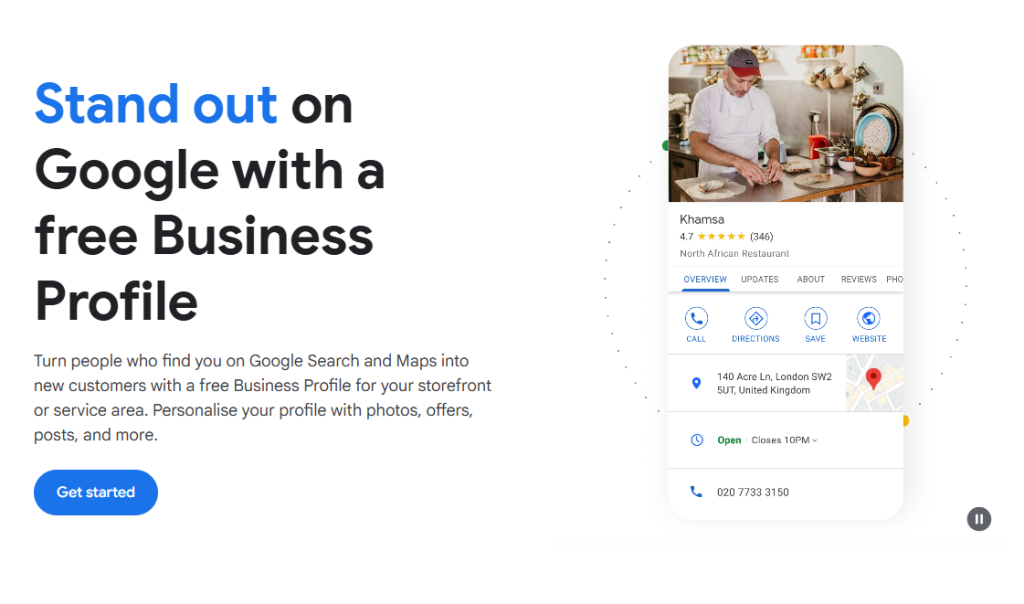
- Ensure accurate details: Your name, address, and phone number (NAP) should match exactly across your website and directories.
- Choose the right categories: Select the most relevant nonprofit category (e.g., “food bank,” “animal rescue service”).
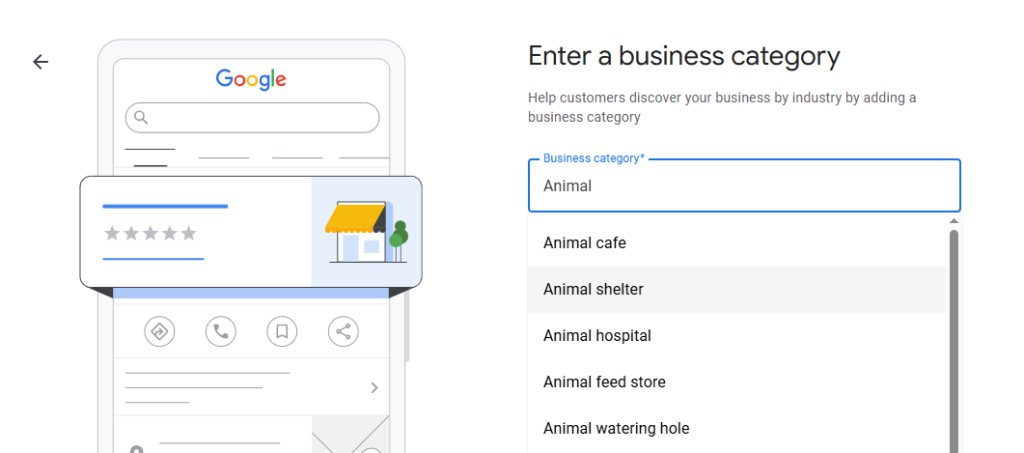
- Add high-quality images: Showcase your work, volunteers, and events. This helps your business appear more relevant and trustworthy to both Google and potential supporters.
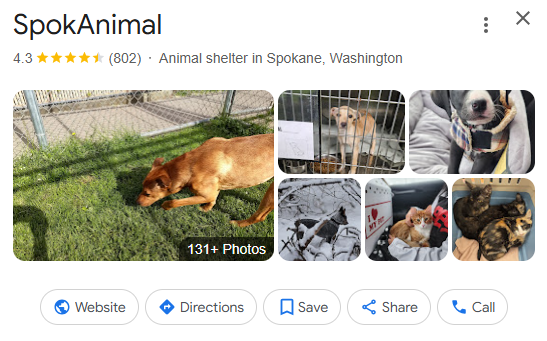
- Encourage reviews: Ask donors and volunteers to leave positive reviews—Google prioritizes businesses with strong ratings.
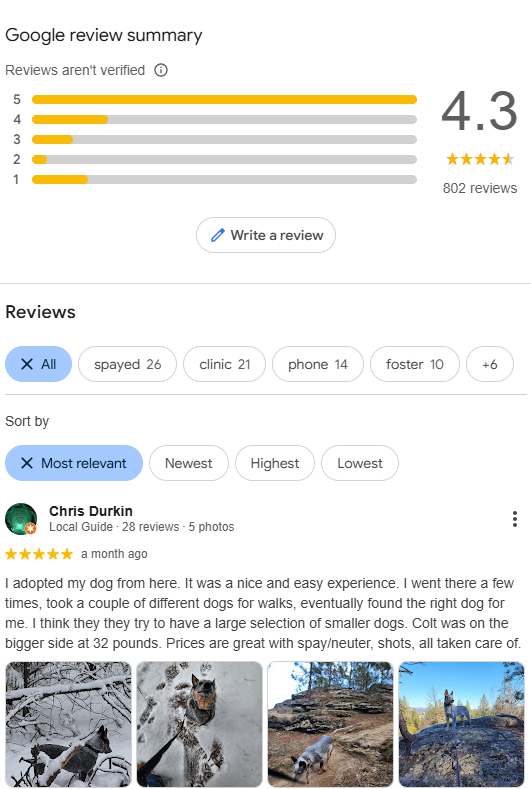
Get listed in local directories and nonprofit databases
Google trusts websites that are linked from reputable directories. Getting listed in local and non-profit-specific directories can boost your visibility.
Here are some free directories worth submitting to:
- GreatNonprofits
- Charity Navigator
- GuideStar
- Local chamber of commerce websites
- City and county resource lists
You can also list your organization on popular business directories like Yelp and Yellow Pages.
Each directory listing acts as a backlink, which improves your SEO while helping supporters find you, more on this later.
NAP consistency: Why it matters
Your Name, Address, and Phone number (NAP) must be consistent across all listings. If your details vary (e.g., using “Street” vs. “St.” in different places), Google may not recognize them as the same organization, which can hurt your rankings.
2.Perform keyword research
You can ensure your audience finds your organization by targeting keywords. A well-chosen keyword helps attract the right audience—whether that’s potential donors, volunteers, or advocates—without wasting time on searches that won’t convert.
Not all keywords are worth targeting. A good keyword should meet three key criteria:
- Relevance: It aligns with your non-profit’s mission and what your audience is searching for. If a keyword doesn’t match your cause, it won’t bring the right supporters.
- Search volume: How many people search for the term each month. The higher the number, the more traffic you could attract.
- Low competition: It’s not dominated by large organizations, making it easier to rank for. Non-profits with limited SEO resources should avoid competing for highly competitive keywords.
For example, “climate change” is too broad and highly competitive. But “how to reduce your carbon footprint” is longer, more specific, and relevant. These types of keywords are known as long-tail keywords and they are often easier to rank for.
You can check how much search volume a search term gets or how competitive it is using free tools like Ubersuggest.
As you can see below, “climate change” gets 110,000 monthly searches, but it’s also very competitive, scoring 82/100.
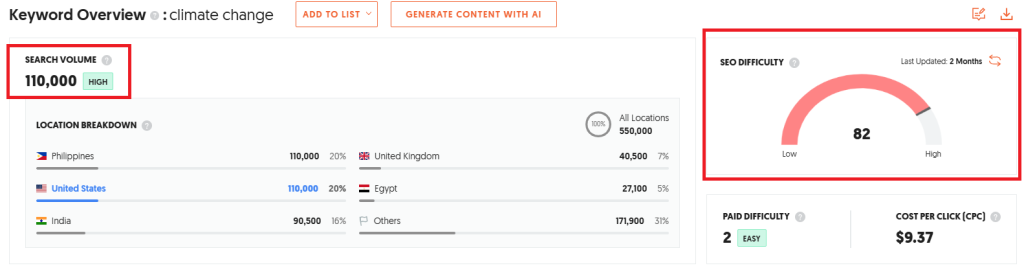
“How to reduce your carbon footprint” on the other hand has a much lower search volume, but is easier to rank for. This means it could be a better keyword to target.
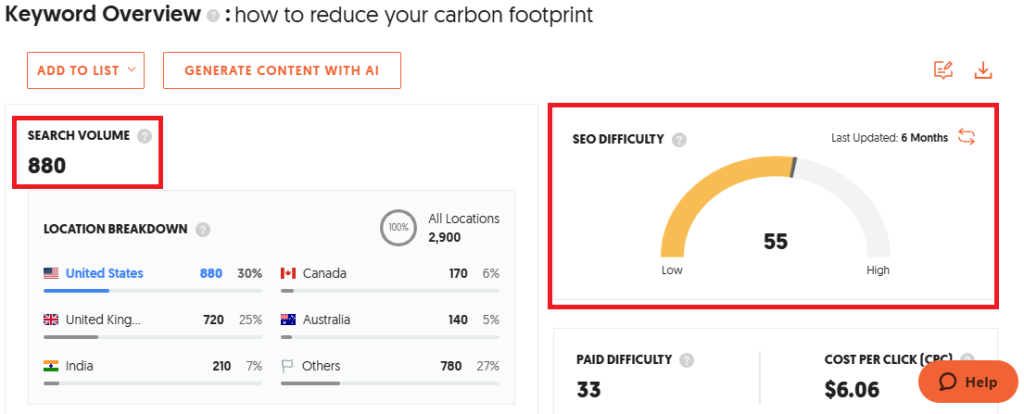
More free keyword research tools
Non-profits don’t need expensive SEO tools to find effective keywords. Here are some other free SEO tools that you might find useful:
- Google autocomplete: Start typing a keyword related to your cause in Google’s search bar, and see what suggestions appear. Google is suggesting users type these keywords, so it’s likely they get at least some traffic.
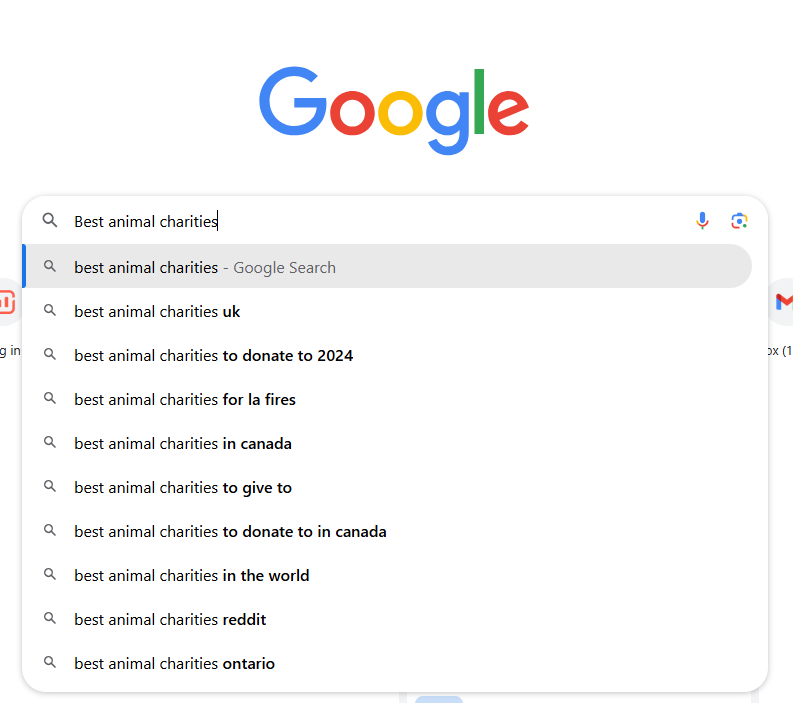
- People Also Ask: Scroll down to the “People Also Ask” section to find common related questions. These results are based on real user searches, making them highly relevant.

- Google Keyword Planner (free with a Google Ads account): Enter a keyword and get search volume data, competition levels, and related terms. Look for keywords with decent traffic but low competition.
- Google Search Console (great for tracking existing traffic): This tool shows which keywords already bring visitors to your site. You can identify underperforming keywords and optimize those pages further.
- AnswerThePublic (limited free searches): Generates keyword ideas based on questions people ask online. Great for finding blog topics that attract informational searchers.
Understanding search intent
Search intent refers to the reason behind a user’s search query—whether they are looking for information, trying to complete a transaction, or searching for a specific website.
Understanding search intent helps non-profits create content that aligns with what users are actually looking for, improving their chances of ranking in search results.
The best keywords for non-profits often fall into four categories:
- Donation-focused keywords: “Best animal charities to donate to”
- Volunteer-focused keywords: “Where can I volunteer for disaster relief”
- Cause-specific searches: “How to support refugee families”
- Informational: “How many people are homeless in Washington”
If someone uses a donation-focused keyword, you’ll aim to show them a page that makes it easy to donate. If someone asks an informational or cause-specific question, then you might provide them with stats or guidance.
At the end of this stage, you should have a long list of keywords, covering different search intent, that are prioritized by high traffic and low difficulty.
The next step is to put those keywords to work.
3. Optimize your on-page SEO
To rank in search results, you need to optimize your website so Google understands what your pages are about.
The main way to do this is by adding keywords to parts of your page that Google considers when choosing what to rank.
This is known as on-page SEO and it ensures that your content is structured in a way that makes it easy for both search engines and visitors to engage with your site.
Here are the key areas to focus on:
Title tags
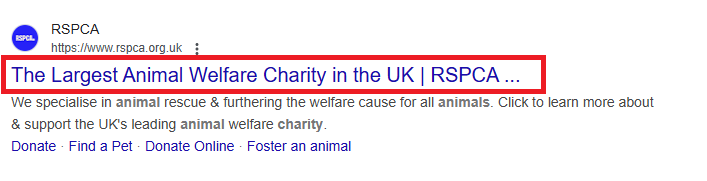
Your title tag is the clickable headline in search results.
A well-optimized title:
- Includes your main keyword and helps Google understand the topic.
- Encourages users to click on the link.
- Fits within 50-60 characters.
Meta descriptions
A meta description is the short text below your title tag in search results. While it doesn’t directly impact rankings, it influences click-through rates.
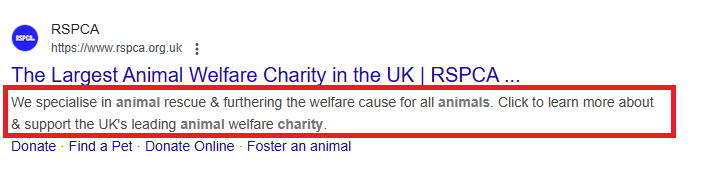
Best practices for meta descriptions:
- Keep it under 155 characters.
- Use action-oriented language (“Learn how you can help…”).
- Include your target keyword naturally.
Headers
Your website’s content management system will have hierarchy for headings. For example, the main header will be referred to as H1, while subtitles will be H2s, H3s and H4s. These help structure your content, making it easier for search engines and readers to navigate.
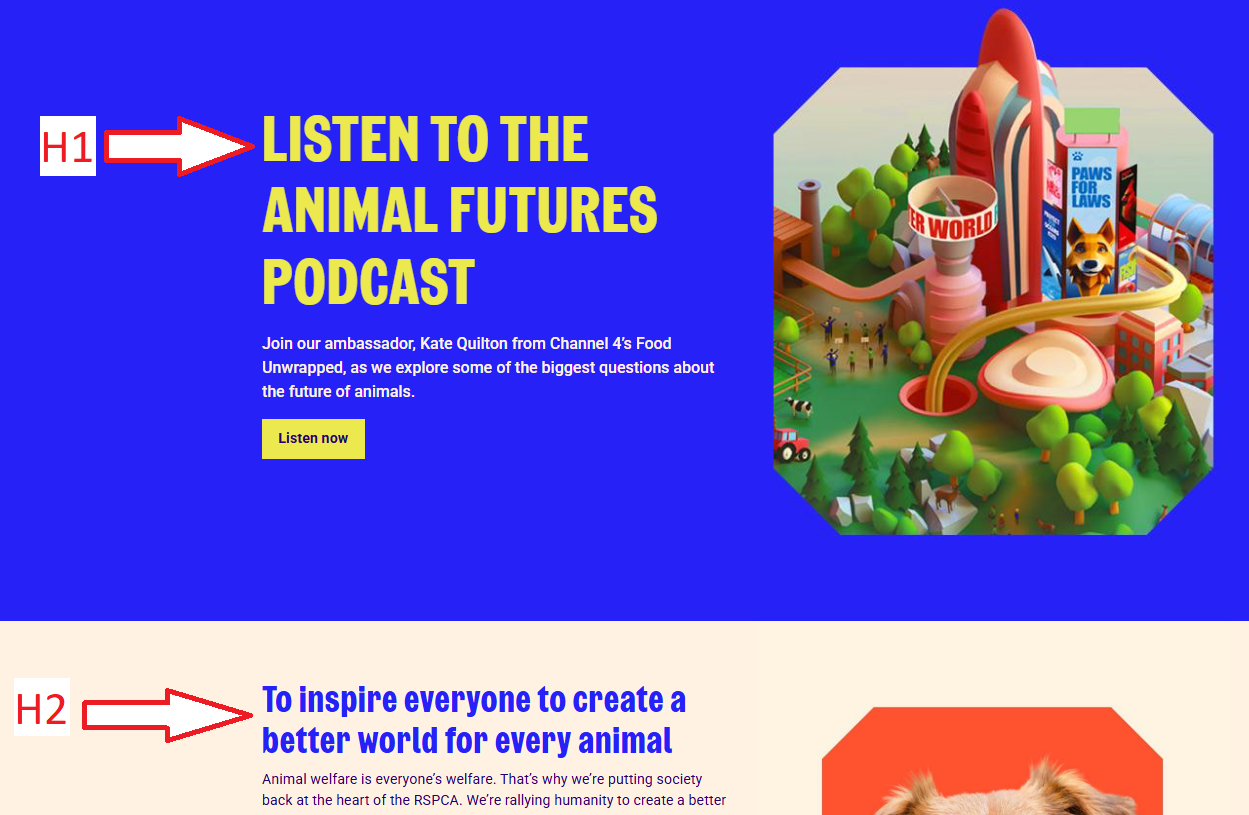
How to use headers effectively:
- Use only one H1 per page (this is usually your page title).
- Break content into sections using H2s.
- Use H3s and H4s for subpoints to improve organization.
- Ensure your main keyword is used in the H1 and at least one H2.
Content optimization
Every page on your website should:
- Naturally include keywords: Avoid keyword stuffing—write for humans first.
- Be clear and engaging: Address the needs of donors, volunteers, or advocates.
- Have a strong CTA (call to action): Guide users to donate, sign up, or learn more.
Internal linking: Connecting key pages
Internal links are hyperlinks to other pages on your website; they are often underlined and highlighted in a different color. Google uses them to understand site structure.
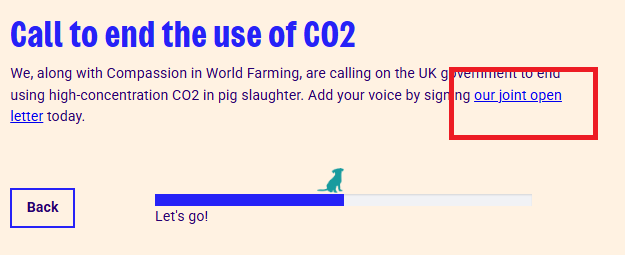
Use them to:
- Guide users to key pages: Link from blog posts to your donation or volunteer page.
- Distribute page authority: Help important pages rank by linking to them frequently.
For example, if you publish a blog about “How to Help Stray Dogs in Your Community,” you should link to your adoption or donation page.
4. Start content marketing
Regularly publishing valuable content that search engines want to show to users is a key part of SEO.
Google prioritizes fresh, informative, and engaging content that answers real questions. That’s why content marketing is a powerful long-term SEO strategy for non-profits.
By creating helpful blog posts, stories, and resources, you can attract more visitors, keep them engaged longer, and increase your chances of ranking higher in search results.
Here’s how to create content that works for your non-profit:
Not all content is equal because Google prioritizes useful, well-structured pages. Your content should:
- Answer common questions: What do potential donors and volunteers want to know?
- Target relevant keywords: Use the terms you found in your keyword research.
- Format for readability: Use short paragraphs, bullet points, and subheadings.
- Include calls to action (CTAs): Encourage users to donate, volunteer, or share.
Best content topics for non-profits:
To drive traffic and engagement, focus on high-impact content such as:
- Impact stories: Highlight how donations or volunteers make a difference. For example, the National Parks Service publishes articles on the work of its volunteers, like the one below.
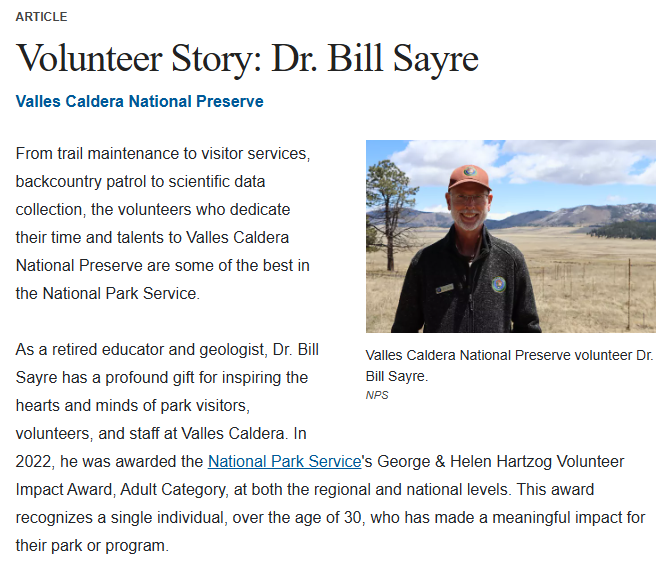
- Behind-the-scenes insights: Share updates on projects, campaigns, or daily operations. In the example below, the UK Centre for Sustainable Energy explains some of the research it has recently carried out.
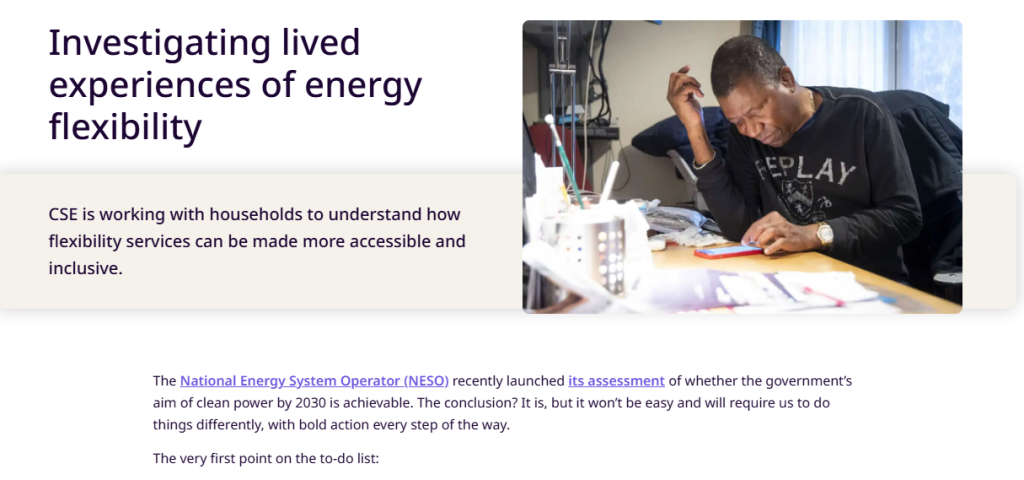
- How-to guides and educational content: Explain important topics related to your mission “How to Support Refugee Families in Crisis”. In this guide, the International Rescue Committee suggests different ways that people can support refugees.
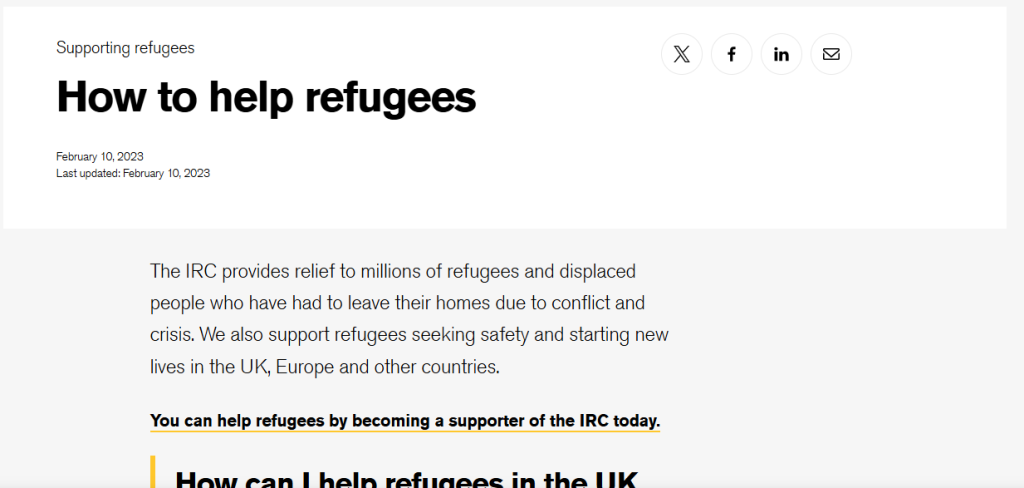
- Lists and resources: Offer valuable, shareable content “10 Ways to Help End Hunger in Your Community”. In fact, the New Jersey Foodbank has written an article on this subject.

Storytelling and emotional connection
People support non-profits because they care about the cause. Storytelling helps create an emotional connection that motivates action.
- Use real stories: Showcase individuals or communities impacted by your work.
- Incorporate visuals: Photos and videos make stories more powerful.
- Write like you speak: A conversational, heartfelt tone resonates more than corporate-speak.
Here’s a good example from Save The Children that covers all three of these. It publishes stories of refugees and the hardship they are forced to endure.
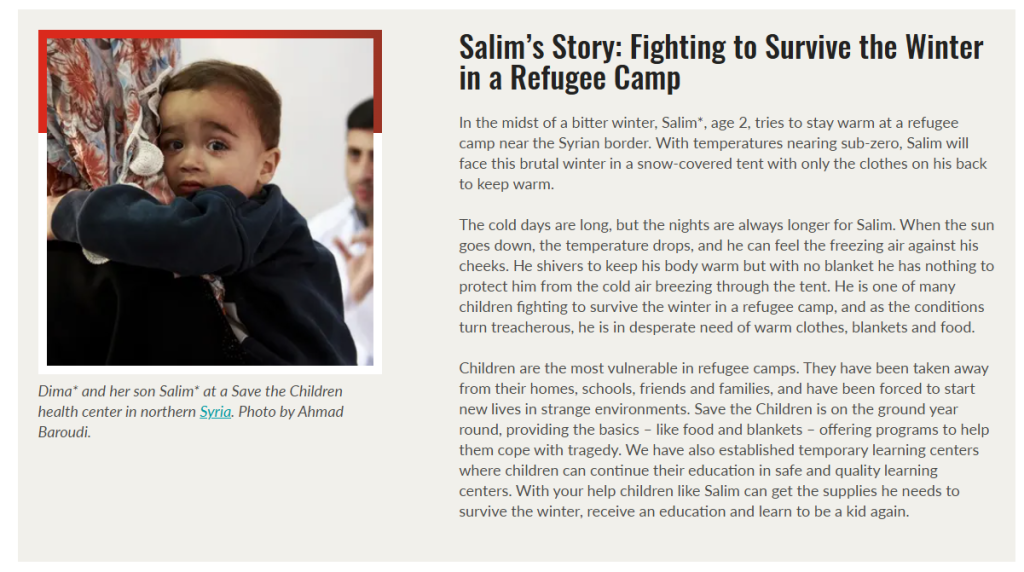
Repurpose content for maximum reach
A single piece of content can be used across multiple platforms, saving time while maximizing impact. This strategy keeps your website fresh and engaging without requiring constant content creation.
For example:
- A blog post can be converted into social media snippets.
- Donor success stories can become email newsletter features.
- An educational guide can be used to create an infographic for Pinterest.
5. Build links
A backlink is a link from one website to another. When an external site links to your non-profit’s website, it signals to search engines that your content is credible and valuable.
Websites that have more backlinks from a wide range of sources tend to rank higher than those which don’t.
Here’s an example of a good backlink. Data from Feeding America has been quoted and linked to in an article by the Portland Herald.
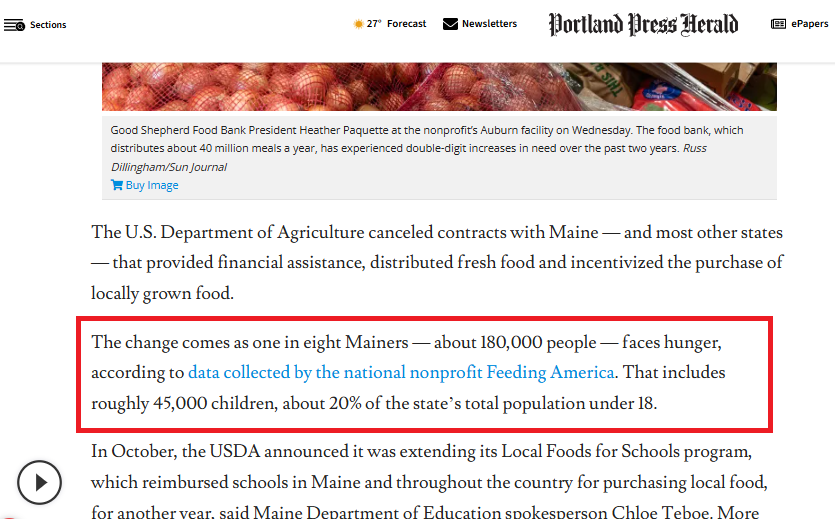
This is a good backlink for Feeding America because:
- The article is relevant to its research
- The research is useful for the Herald’s readers
- The Herald is an authoritative website that gets lots of visitors
Backlinks help improve search rankings, drive referral traffic, and increase online visibility.
Backlinks from reputable sites (like news outlets, educational institutions, or partner organizations) are especially valuable for SEO.
These days, webmasters know how valuable backlinks are and the role they play in helping companies to rank in search results. It’s therefore not unusual to charge money to place backlinks.
For non-profits, earning backlinks can be easier than for businesses because many organizations, media outlets, and educational sites are willing to support good causes.
Here are a few link-building strategies that suit non-profits.
Guest blogging
Guest blogging is the practice of writing and publishing an article on another website to share expertise, reach a new audience, and earn a backlink to your own site.
Guest blogging allows non-profits to reach new audiences while earning backlinks from mission-aligned websites.
Many blogs and industry sites welcome expert contributions, and non-profits can share valuable insights about their cause in return for a link.
For instance, Feeding America has contributed this article on the future of food banks to the Relish Works website.

How to guest blog:
- Find relevant websites: Search for blogs, community sites, or corporate social responsibility (CSR) pages related to your cause. You can also use Google searches like:
- “write for us” + [your cause]
- “[your topic] guest post site:.org”
- Pitch helpful content: Write an outreach pitch to the site editor. Offer non-promotional articles that provide value to their audience.
Digital PR and media features
As mentioned earlier, links from media outlets are some of the most powerful you can get. That’s because search engines trust these websites.
The good news is that journalists are always looking for meaningful stories. By sharing newsworthy updates, fundraising efforts, or success stories, your non-profit can get featured on their websites, boosting both exposure and SEO.
- Sign up for free PR platforms: Websites like Qwoted connect experts like you with journalists looking for quotes.
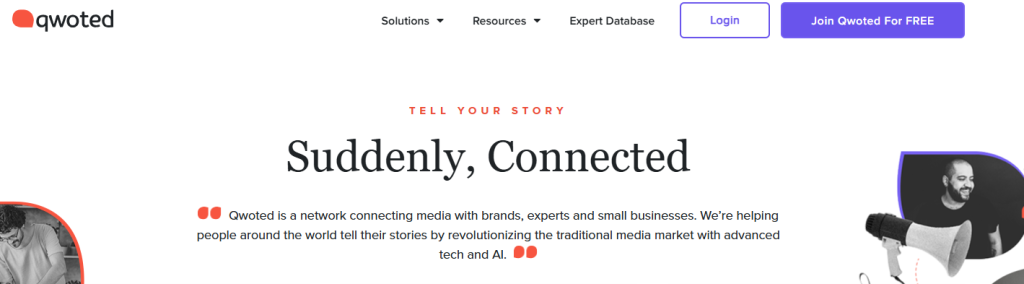
- Reach out to local news sites: Many publications highlight non-profits making an impact in their communities.
- Announce major milestones: If your non-profit reached a fundraising goal, launched a new program, or hosted a successful event, send a press release to media outlets.
Here’s a good example of a group of Catholic charities that have been covered on the Spokane Public Radio website. It includes a backlink to its website.

Leveraging existing supporters for backlinks
Your donors, volunteers, and corporate partners can be an untapped source of backlinks. Many of them already run websites, blogs, or work for companies that might be willing to feature your non-profit.
How to do it:
- Ask corporate sponsors: If a business donates to your non-profit, ask if they’ll mention your organization on their website.
- Encourage volunteers and donors: Many have personal blogs or business websites—ask them to write about their experience and link back to your site.
- Leverage partner organizations: Other charities and advocacy groups may be open to linking to your resources if they align with their mission.
Resource page link building
Many educational institutions, businesses, and government websites have resource pages that link to helpful non-profits. Getting listed on these pages can drive referrals and valuable backlinks.
How to do it:
- Find relevant resource pages using Google searches like:
- “donate to [cause] site:.edu”
- “charities supporting [cause] site:.gov”
- “[cause] non-profits resources”
- Reach out to the site owner and explain why your non-profit deserves to be listed—highlighting its impact and value.
For example, a mental health non-profit could be added to a university’s mental health support resources page, bringing in both backlinks and direct referrals.
Here’s an example of this in real life. The University of California lists several mental health organizations on their resources page.
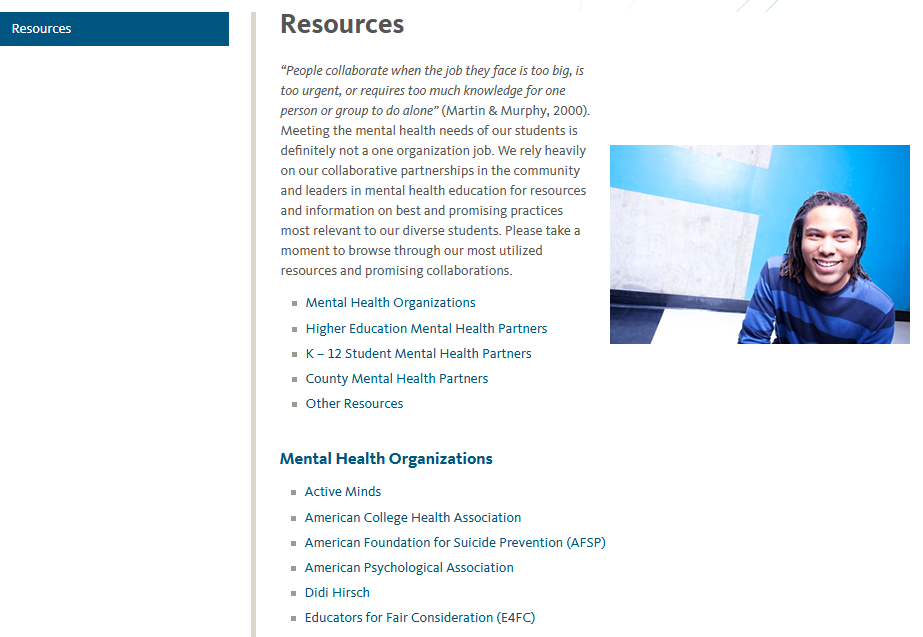
6. Improve your technical SEO
Technical SEO refers to the process of optimizing a website’s backend structure. It improves the user experience and helps search engines crawl, index, and understand your content more efficiently.
Here are some critical factors to consider:
Mobile-friendliness
More than 60% of Google searches now happen on mobile devices. Many donors and volunteers will visit your site from their phones or tablets, so having a mobile-friendly design is essential for keeping them engaged. How to check if your site is mobile-friendly:
- Use Google’s Mobile-Friendly Test in Search Console to see if your site meets best practices.
- Check for text size, button spacing, and navigation issues—users should be able to tap links easily without zooming in.
- Ensure that donation and sign-up forms work smoothly on mobile devices.
If your site isn’t mobile-friendly, you may lose visitors before they even get a chance to engage.
Site speed
Page speed is a major ranking factor, and slow websites drive users away. If your site takes more than 3 seconds to load, nearly 40% of visitors will leave.
How to improve site speed (for free):
- Compress images: Large images slow down your site, use free tools like TinyPNG or Squoosh to reduce file size.
- Enable browser caching: This helps returning visitors load your site faster.
- Use a lightweight theme: If your site runs on WordPress, avoid heavy, bloated themes that slow things down.
- Test your speed: Use Google PageSpeed Insights (PageSpeed) to see where improvements are needed.
Security (HTTPS)
Google prioritizes secure websites, and most users won’t donate if they see a “Not Secure” warning in their browser. If your site isn’t using HTTPS, it could be hurting both your SEO and credibility.
How to secure your site:
- Check if your site has HTTPS: If your URL starts with http:// instead of https://, it’s time to upgrade.
- Get a free SSL certificate: Many hosting providers offer free SSL certificates through Let’s Encrypt.
- Update internal links: Make sure all internal pages use https:// so you don’t create redirect issues.
Fixing crawl errors: Helping search engines find your pages
If Google can’t crawl your site properly, your content won’t appear in search results, no matter how well it’s optimized.
How to check for crawl issues:
- Use Google Search Console (GSC) to look for crawl errors under the “Coverage” report.
- Fix broken links and 404 errors to ensure visitors don’t land on dead pages.
- Submit an XML sitemap to Google so it knows which pages to index.
7. Measure success
Optimizing your site is important, but how do you know if your SEO efforts are working?
Tracking the right metrics helps you see what’s improving, what needs work, and how SEO is impacting donations, volunteer sign-ups, and overall engagement.
You can use free tools like Google Search Console or Google Analytics to track metrics like:
- Organic traffic: The number of visitors coming from search engines. More traffic means better visibility.
- Keyword rankings: Track how your site ranks for important keywords.
- Click-through rate (CTR): The percentage of people who click on your link in search results. You can improve this by writing compelling titles and descriptions.
- Bounce rate: If visitors leave your site quickly, your content may not be meeting their needs. This can be improved by publishing clear and engaging content.
- Conversions: Track actions like donations, volunteer sign-ups, or email subscriptions to measure real impact.
Where Can Non-Profits Get Support with SEO?
SEO is a powerful tool for non-profits looking to increase visibility, attract donors, and grow their impact.
By optimizing for search intent, local SEO, content marketing, and backlinks, your organization can rank higher in search results and connect with more supporters.
However, SEO is an ongoing process. It requires regular updates, performance tracking, and continuous link-building efforts to stay competitive.
That’s where Authority Builders can help. We specialize in high-quality SEO strategies tailored for non-profits, ensuring your website gains the credibility and visibility it deserves.
We provide services like:
- Link building
- Content creation
- Local citations
- And more
Need expert help with non-profit-friendly SEO and link building? Get in touch with Authority Builders today and start reaching more donors, volunteers, and advocates through search. 🚀
