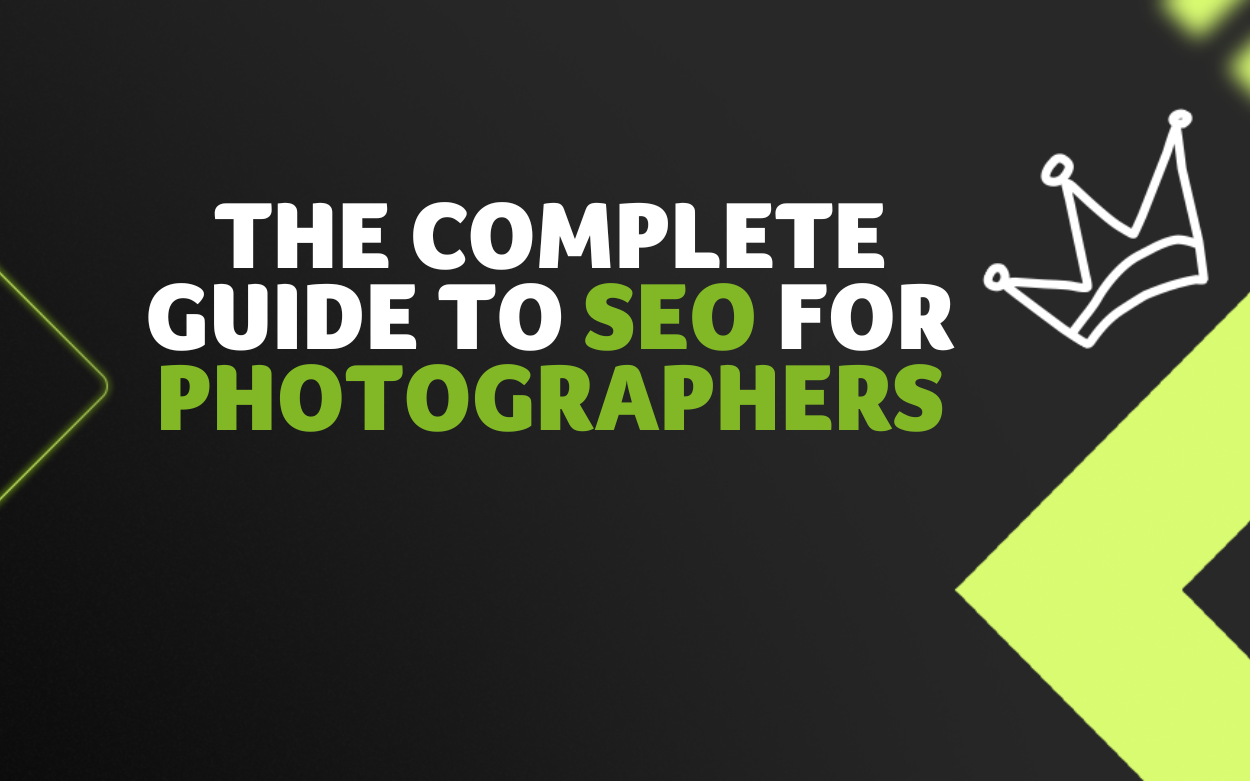
If clients can’t find your photography website online, you’re missing out on connections that could grow your business. By following a few easy steps, you can make your site more visible in search results, helping clients who love your style discover you naturally—no paid ads needed.
This guide covers practical tips to make SEO work for you, from optimizing your images to using local SEO. Lets get started!
What is SEO for Photographers?
Simply put, SEO involves fine-tuning your website’s content and structure to make it more likely to appear at the top of Google google search results.
And why does that matter?
As we mentioned above, almost every potential client’s journey starts with a search engine, so if your website isn’t easy to find, it risks being overlooked or pushed down in results—making it harder for clients to discover your work.
The good news? SEO can be a game-changer for three reasons:
1️⃣First, it’s a cost-effective way to promote your online portfolio
2️⃣Second, unlike paid ads, organic SEO doesn’t cost anything;
3️⃣Third, it doesn’t require deep technical skills—just a few strategic tweaks.
By following the right steps, you can attract more visibility to your photography and connect with new clients who love your style. Ready to dive in? This guide will walk you through the essential SEO steps photographers need to stand out online.
9 SEO Tips for Photographers
1. Optimize your images
No doubt your photography website is packed with hundreds, if not thousands, of stunning images. While these visuals showcase your work beautifully, they can also slow down your site’s loading speed if not properly optimized.
Optimizing your images is crucial because site performance not only impacts user experience—no one likes waiting for a slow page to load—but is also a key factor that search engines consider when ranking sites. A slow site could mean fewer visitors and lower search search rankings.
Here are some quick tips to optimize your images:
📸Resize and compress: Large image files slow down loading times. Resize your images to fit your web layout, and compress them to reduce file size without sacrificing quality.
📸Use descriptive file names: Instead of generic filenames like “IMG_1234.jpg,” use descriptive names that include keywords (e.g., “sunset-portrait-beach.jpg”) to help search engines understand the content.
📸Add alt text: Include relevant keywords in your alt text to describe each image. Alt text not only improves SEO but also enhances accessibility. (More on this below!)
📸Use the right file format: Stick to formats that balance quality and size, like JPEG for photos and PNG for graphics.
📸Consider lazy loading: With lazy loading, images load only when they’re about to appear on the screen. This reduces initial load time, keeping your site fast.
2. Add alt text to images
Alt text, or alternative text, is a brief description added to an image’s HTML code. It serves multiple purposes:
✔️Accessibility: Screen readers use alt text to describe images to visually impaired users, ensuring they can understand your content.
✔️SEO: Search engines rely on alt text to comprehend the content of images, which can enhance your search engine ranking.
✔️User experience: If an image fails to load, alt text appears in its place, providing context to users.
To craft effective alt text:
➡️Be descriptive and specific: Clearly describe the image’s content and context. For example, instead of “portrait,” use “black and white portrait of a smiling woman in a sunlit park.”
➡️Incorporate relevant keywords: Include keywords that align with your content, but avoid keyword stuffing. For instance, if your photography business does wedding photography, instead of “bride and groom,” try something like “bride and groom exchanging vows at sunset beach wedding.” This helps search engines associate your image with specific search terms without overloading keywords.
| 💡Key point: What is keyword stuffing?
Keyword stuffing means cramming too many keywords into your image descriptions or content in an attempt to boost search engine rankings. For instance, instead of naturally describing an image as “bride and groom exchanging vows at sunset beach wedding,” keyword stuffing would look something like “bride groom wedding photography sunset wedding vows beach wedding photographer.” This approach not only disrupts the flow but can also lead to a poor user experience—and even penalties from search engines. Instead, aim for clear, natural descriptions that help both your audience and your SEO. |
➡️Keep it concise: Aim for under 125 characters to ensure compatibility with screen readers.
➡️Avoid redundancy: Don’t start with phrases like “image of” or “picture of,” as screen readers already indicate the presence of an image.
3. Do keyword research
When it comes to getting your photography site noticed, keywords are your best friends. They’re specific words or phrases that potential clients might type into search engines when looking for a photographer or specific photography services.
Keywords act as the bridge between what your potential clients are searching for and the content on your website. By using relevant keywords, you make it easier for search engines like Google to direct users to your site when they’re searching for services like “wedding photographer in New York” or “creative portrait photographer.” The right keywords mean more visibility and, ultimately, more targeted traffic to your site.
Below, we’ll show you how to find the right keywords using Ahrefs, an SEO tool that helps you discover popular keywords, analyze competitors, and understand what people are searching for in your niche.
Log in to Ahrefs
The first step is to login to Ahrefs. If you don’t already have an account, you can create one here.
Navigate to Keyword Explorer
In the Ahrefs dashboard, select “Keyword Explorer” from the top menu. This tool allows you to explore keywords and find data like search volume and difficulty (how competitive a keyword is to rank for).
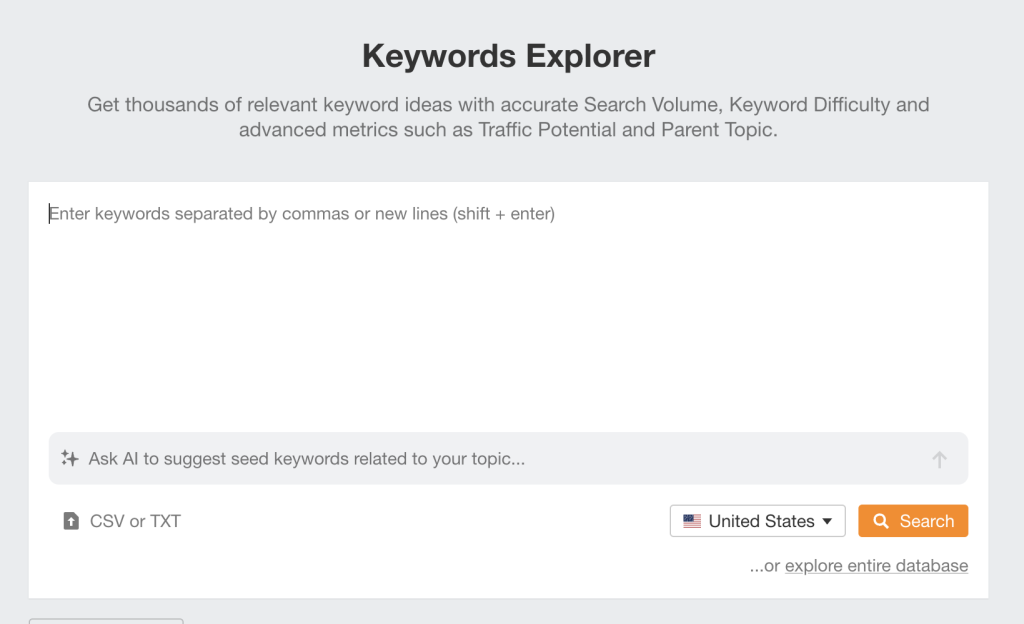
Source: Ahrefs
Enter keywords related to your photography niche
Start with broad keywords relevant to your photography specialty. For instance, if you’re a wedding photographer, try keywords like:
- “wedding photography,”
- “wedding photographer [your location],”
- “engagement photo ideas.”
- “Vintage wedding photography”
Hit search, and Ahrefs will show you data on your specific keyword that includes:
📊 Search volume: This metric shows how many times people search for a particular keyword in a month. A high search volume means lots of people are searching for that term, which can indicate high demand. However, balancing volume with competition is essential to finding manageable keywords for your site.
📊 Difficulty score: This score (usually from 0 to 100) measures how challenging it is to rank for a keyword. A higher score means more competition, often due to many websites targeting the same keyword. Keywords with a lower difficulty score are typically easier to rank for, making them ideal for newer sites or niches.Below, we’ve used the keyword “wedding photography,” to illustrate this:
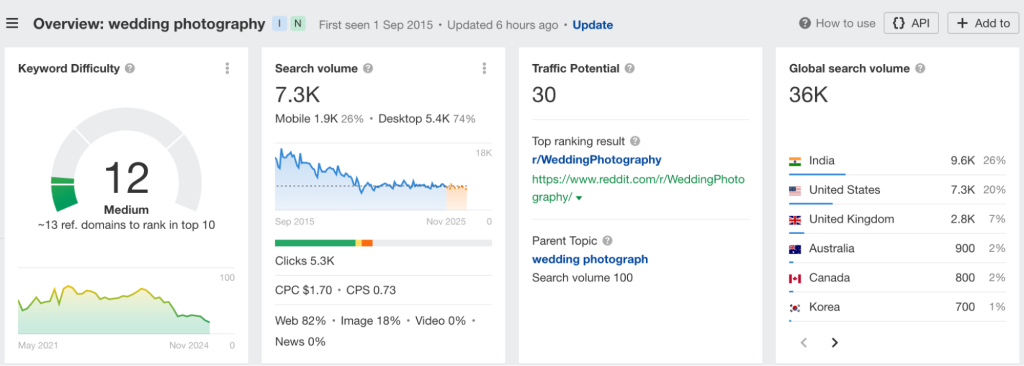
Source: Ahrefs
For example, our keyword “wedding photography” has a search volume of 7,300, with a traffic potential of 30. It also has a keyword difficulty of 12, which means it’s relatively easy to rank for organically.
Analyze keyword suggestions
Ahrefs will also provide you with keyword suggestions for keywords related to your target keyword:
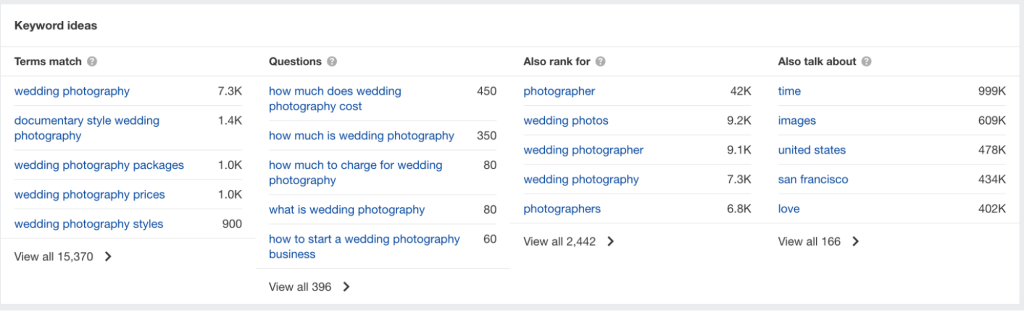
Source: Ahrefs
The goal is to look for keywords with a balance of decent search volume (so people are searching for it) and lower difficulty scores (so you have a good chance of ranking). Targeting less competitive keywords can help you rank faster, even if their search volume is a bit lower.
As you can see, there are quite a few good options, including:
- Documentary style wedding photography (1.4k)
- Wedding photography packages (1k)
- Wedding photography prices (1k)
| 💡Key point: Don’t forget about long-tailed keywords
Long-tail keywords are longer, more specific phrases that people use in their searches. They often have lower search volume but higher conversion rates because they have a specific search intent. A great example here is “wedding photography packages.” Someone searching for this keyword is ready to book a photographer. |
Analyze the SERPs
Next, conduct a mini competitor analysis by reviewing the top-ranking pages for your keyword. This gives you valuable insights into what kind of content is performing well and what you need to do to compete:
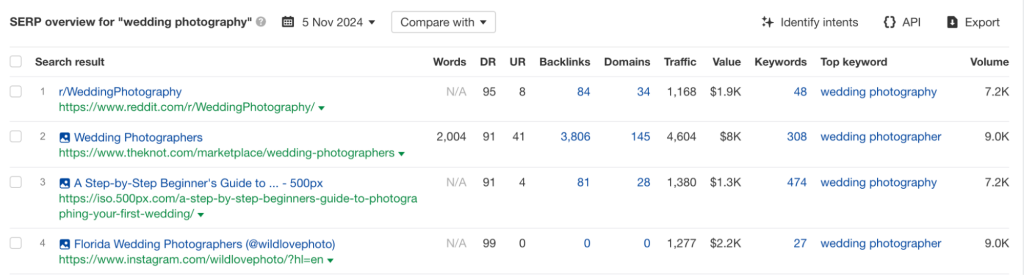
Source: Ahrefs
Download keywords
Once you have selected a keyword in Ahrefs, you can export the list of matching terms. Under “keyword ideas,” click on “view all.”
This will take you to a detailed page with all related keywords. On the left-hand side, click “Export,” and choose to download the data in CSV format:
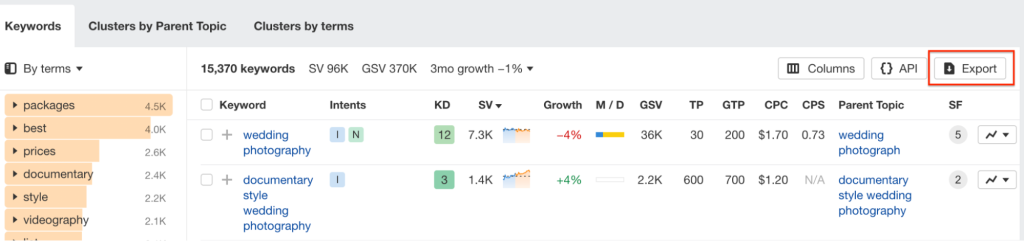
Source: Ahrefs
| 💡Pro-tip: Don’t have access to keyword research tools?
Don’t worry! To look for target keywords, you can use Google Keyword Planner. It’s a free tool that can help you with keyword research. |
Where to use keywords on your web pages
Once you’ve chosen your keywords, it’s time to strategically place them on your site. Here’s where to focus:
✅Page titles: Your page title should include your main keyword. This helps search engines understand your page’s focus:

✅Headings (H1, H2): Use keywords in your main headings to signal relevance. If you have a blog, this could mean including “Wedding Photography Tips” in an H1 or H2.
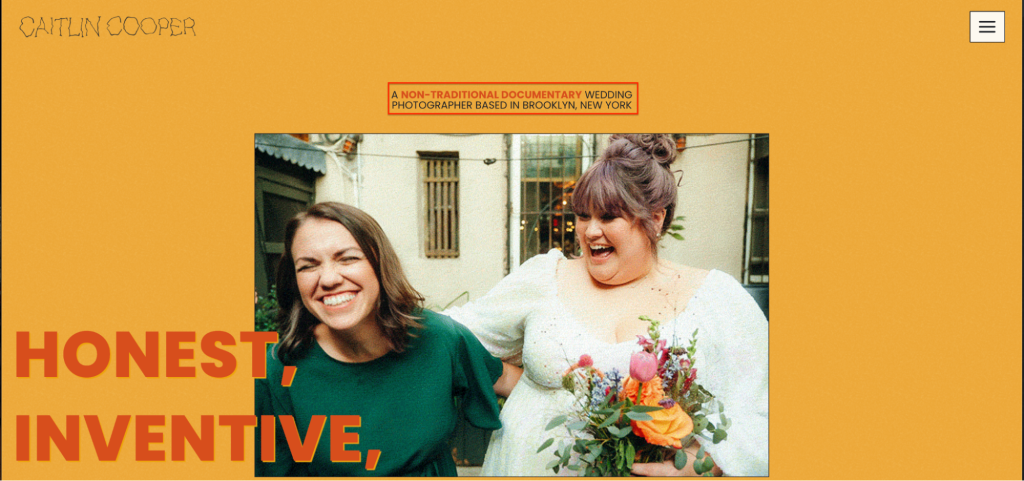
Source: Caitlin Cooper
✅Content: Naturally include keywords within your content, but don’t overdo it. Aim for readability and flow while adding keywords where they make sense.
✅Image alt text: Describe your images with keywords where relevant. This helps search engines understand what your images are about, adding to your overall SEO efforts.
4. Choose a good domain name
A URL (Uniform Resource Locator) is the web address used to access a specific page on your website.
For example, in “https://www.yourphotographysite.com/portfolio,” the domain name is “yourphotographysite.com,” and “/portfolio” is the path to a particular page.
URLs are crucial for SEO because they help search engines understand and index your site’s content, influencing how your pages appear in search results.
Here are some tips for choosing a good domain name for photography websites:
➡️Keep it short and memorable: Aim for a concise domain name that’s easy to remember and type. Shorter names are less prone to typos and are more user-friendly.
➡️Use relevant keywords: Incorporate keywords related to your photography niche or location to improve search visibility. For instance, “johnsmithweddingphotography.com” clearly indicates the services offered.
➡️Avoid numbers and hyphens: Numbers and hyphens can confuse users and are often misremembered. Stick to letters to keep your domain straightforward.
➡️Choose the right extension: While “.com” is the most recognized and trusted, other extensions like “.photography” or country-specific ones (e.g., “.co.za” for South Africa) can be appropriate, depending on your target audience.
ℹ️Here’s an official list of Top-Level Domains by the Internet Assigned Numbers Authority (IANA)
| 💡Pro-tip: Not sure what to call your photography business? Don’t worry! Here is a name generator for photographers. |
5. Optimize your URLs
Once you have a good domain name, it’s time to optimize the URLs of individual pages. URL optimization helps search engines understand and rank your pages more easily, and makes navigation clearer for users. Here’s how:
Use descriptive, keyword-rich URLs
Make sure your URLs give a clear sense of what the page is about, using relevant keywords.
ℹ️For example: “yourphotographysite.com/wedding-portfolio” is more informative than “yourphotographysite.com/page1.”
Use hyphens between words
Hyphens improve readability and are easier for search engines to interpret.
ℹ️For example: “/black-and-white-portraits” is better than “/black_and_white_portraits.”
Keep URLs short and simple
Aim for clear, concise URLs. Avoid unnecessary words or complex structures that can make the URL harder to read.
Maintain a consistent structure
Organize URLs logically to reflect the structure of your site.
ℹ️For example: “yourphotographysite.com/galleries/weddings” shows that “weddings” is part of the “galleries” section.
6. Ensure your photography site is mobile-friendly
Another key component of your photography SEO strategy is making sure your website is mobile friendly.
A mobile-friendly website is one that works smoothly on mobile devices, like smartphones and tablets. This means your site’s layout, images, and text automatically adjust to fit smaller screens, so visitors have a great experience no matter how they access your site.
Why does mobile-friendliness matter for SEO?
More and more people are browsing the internet on their phones, and Google knows it. That’s why mobile-friendly sites tend to rank higher in search results.
If your site isn’t optimized for mobile, visitors might struggle to navigate it, which can lead to higher bounce rates (people leaving quickly) and hurt your SEO. basically, keeping your site mobile-friendly helps you reach more people and keeps them engaged with your photography.
Website not mobile friendly?
If you just tested your website and its not mobile friendly, don’t worry. Here are some tips to Improve mobile friendliness:
➡️Use a responsive design: Your website should adapt to different screen sizes so it’s just as easy to navigate on a phone as on a desktop.
➡️Optimize images and media: We mentioned this above, but we’ll say it again here. Compress images to keep loading times fast without losing quality. No one likes waiting for a page to load!
➡️Simplify navigation: Use clear, easy-to-tap menus and buttons that work well on small screens.
➡️Avoid pop-ups: Pop-ups can be frustrating on mobile. Try to minimize or avoid them to keep the the user experience smooth.
➡️Boost loading speeds: Lighten the load by minimizing heavy scripts and enabling browser caching. This makes your site faster and keeps visitors from bouncing.
| 💡Key point: What is browser caching?
Browser caching is a technique where a website’s elements, like images, styles, and scripts, are stored temporarily on a visitor’s device after they first visit your site. This way, when they return or navigate to another page on your site, the browser can load those elements from its cache (storage) instead of downloading them again. This speeds up load times because less data needs to be fetched from your server, making for a faster and smoother experience for visitors. |
7. Write a blog
Blogging is one of the best ways for photographers to boost their online visibility and connect with potential clients. Regularly posting quality content on your blog not only improves your ranking on Google search but also showcases your style, skills, and personality.
Search engines love fresh, relevant content, and blogging is a fantastic way to keep your site active and engaging.
Each blog post gives you a chance to use keywords related to your photography niche, making it easier for clients to find you in search results. Plus, great blog content is more likely to be shared and linked to, which can help improve your rankings even further. Companies with blogs produce an average of 67% more leads monthly than companies that don’t blog.
| 💡Key point: Your content must be high-quality
While consistency is important, quality is key. High-quality posts keep readers on your site longer, encourage shares, and build trust with your audience. Quality content also demonstrates E-E-A-T (Experience, Expertise, Authoritativeness, and Trustworthiness) —Google’s framework for determining what makes content high quality. When you show your expertise and experience as a photographer, you not only improve your SEO but also build confidence with potential clients, making them more likely to reach out. |
Not sure what type of content to publish on your blog? Here are some content ideas for photographers:
💛Behind-the-scenes stories: Share the process and fun details of recent photoshoots. For example, Sarah Eichstedt Photography shows her creative side in a colorful dog photoshoot, giving readers a taste of her unique style:

Source: Sarah Eichstedt Photography
💛Guides and tutorials: Help clients or aspiring photographers with how-to articles. Guy Milnes Photography shares a complete guide to wedding photography, showing both expertise and value to readers.
💛Client spotlights: Tell stories about your clients and their experiences with your photoshoots. It’s a personal way to showcase your work and make a connection with your readers:

Source: Caitlin Cooper
💛Provide people with ideas: For example, this blog post by Peter James Photo Gallery offers tips on how clients can display photos in their homes. This article by Georgia Sheridan Photography provides a guide to the best locations in NYC for engagement photos:

Source: Georgia Sheridan
8. Set Up local SEO
Local SEO helps make sure your photography business shows up in local search results and on Google Maps when potential clients search for photographers nearby.
Since most of your clients will be searching in your local area, this is especially useful because people often look for photographers close to home using terms like “portrait photographer near me” or “wedding photographer [your city].
One of the best ways to improve your local SEO is by setting up a Google Business Profile (GBP). This profile gets your business in the Local Pack—the top three local results that appear above regular search listings—and on Google Maps, making it easy for clients to find and contact you:
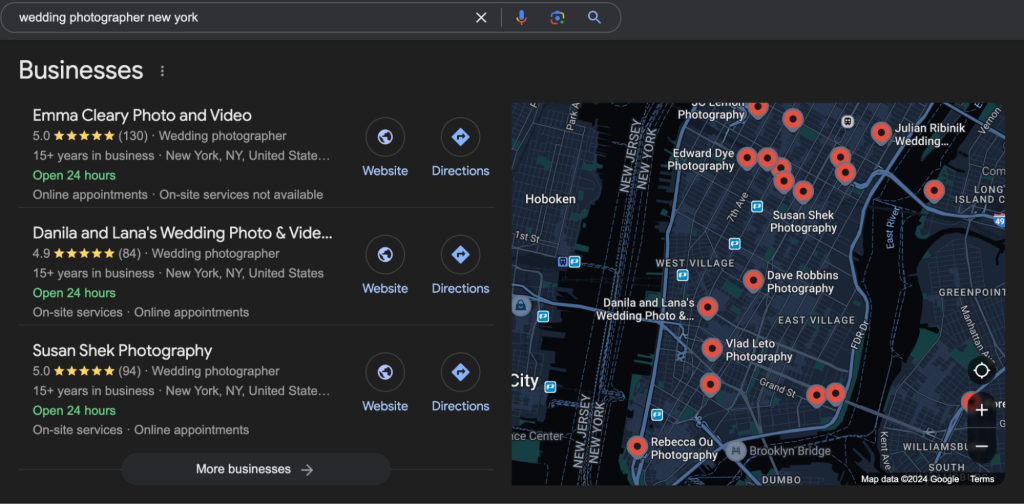
Source: Google
If you don’t already have a profile, here is how to set up google business for your photography studio:
1️⃣Create or Sign in to Your Google Account
2️⃣Head over to Google Business to start setting up your profile.
3️⃣Add or claim your business: If your photography business is already listed, claim it and verify ownership. If not, click “Add your business” and follow the steps to set up a new listing.
4️⃣Provide complete information: Make sure to fill out all the key details, including:
- Your business name (e.g., “Jane Doe Photography”)
- Address (or select a service area if you don’t have a studio)
- Phone number
- Website URL
- Business category (like “Portrait Photographer” or “Wedding Photographer”)
- Service areas (the neighborhoods or cities you cover)
- Business hours
5️⃣Verify your business: Google offers different ways to verify, like receiving a postcard with a code, phone, or email verification. Follow the instructions on your Google Business dashboard to finish the process.
6️⃣Make your Google Business profile shine: Once you’re verified, take a few extra steps to stand out:
- Add a detailed description about your photography style, specialties, and what makes you unique.
- Upload high-quality photos of your work, your studio, or even behind-the-scenes shots to show clients what you’re all about.
- Post regular updates, like recent projects, seasonal offers, or helpful tips.
- Encourage happy clients to leave reviews—this not only boosts your credibility but also helps improve your local ranking.
9. Build backlinks
The next step in your SEO strategy is to build backlinks—links from other websites that direct users back to your site. Think of them as digital recommendations: when another site links to your content, it’s like they’re vouching for your expertise and saying, “This is worth checking out!”
Backlinks are essential in SEO because search engines view them as a sign of your website’s credibility, relevance, and authority.
For photographers, high-quality backlinks are particularly valuable, as they can boost your Google ranking, making it easier for potential clients to discover your work.
However, keep in mind that quality matters more than quantity. A single link from a reputable site in your industry (like a respected photography blog or local event page) carries more weight than several links from less relevant sources. Quality backlinks help you rank higher and attract the right audience.
Below, we’ll discuss some of the best strategies photographers can use to build backlinks:
Set up and optimize social media profiles
Creating and optimizing social media profiles can be a valuable part of your backlink strategy, helping you build credibility, connect with potential clients, and drive traffic to your photography site.
While social media links are often “no-follow” (meaning they don’t directly impact SEO), they are still a Google ranking factor and play a crucial role in building your online presence and bringing visibility to your work.
| 💡Key point: What is a no-follow link?
A no-follow link is a link that has a small piece of HTML code (rel=”nofollow”) added to it, telling search engines not to pass on SEO authority, or “link juice,” to the linked website. While no-follow links don’t directly impact a site’s search ranking, they still have value: they bring referral traffic, increase visibility, and can lead to more shares and potential dofollow links in the future. |
Need some inspiration? Check out this well-optimized profile: Mary Beth Miller Photography. Notice how she uses a consistent brand image, clear bio, and direct link to her website, making it easy for visitors to learn more and explore her portfolio.

Guest post on photography blogs
One of the best ways to build backlinks and expand your reach is by guest posting on reputable photography blogs. By sharing your expertise and insights, you not only gain a valuable backlink to your site but also introduce your work to a broader audience.
For example, check out this guest post on Tiffinbox: How Capture One Changed My Event Photography. This type of post shares practical advice while linking back to the photographer’s website, helping boost SEO and build credibility in the industry:
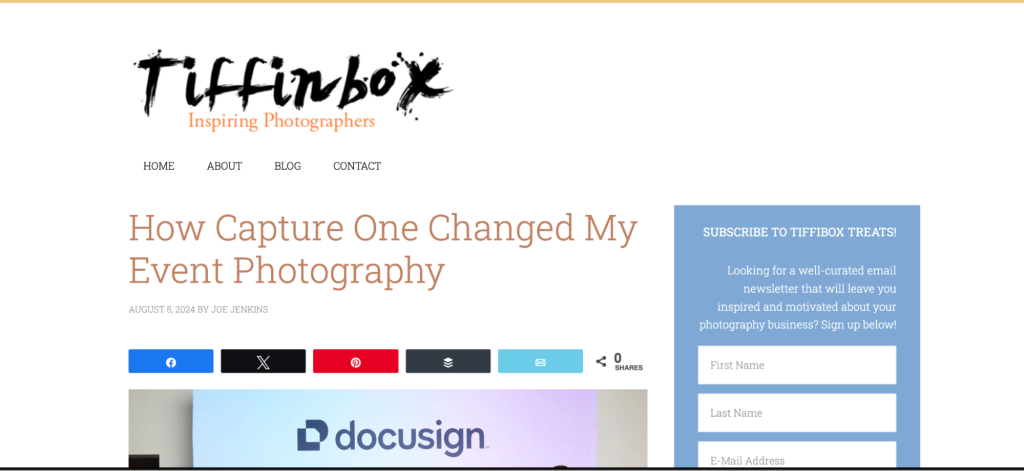
Source: Tiffinbox
When reaching out to blogs, focus on offering unique, insightful content that resonates with their readers. This can increase the likelihood of your post being accepted and shared, giving you a quality backlink and driving relevant traffic to your site.
How to find guest posting opportunities
If you are unsure how to find a guest posting opportunity, here are some tips:
✔️Target niche blogs: Focus on blogs in your photography niche, like wedding or portrait photography. Sites like Shotkit, Fstoppers, and PetaPixel often accept quality guest posts, offering targeted exposure.
✔️Join photography communities: Explore forums like Reddit’s r/photography or Photographer’s Adventure Club to connect with others and find guest blogging leads.
✔️Use Google search operators: Search phrases like “write for us photography” or “submit guest post wedding photography” to find blogs open to guest content.
Offer free photos
As a photographer, you have a unique advantage in link-building through image link building. This approach involves finding instances where your images might be used online without a proper credit or link back to your site.
You can use reverse image search tools, like Google Images or specialized SEO tools like TinEye, to track where your photos are being used. If you spot your work on a website without a link, politely reach out and request credit with a link back to your site.
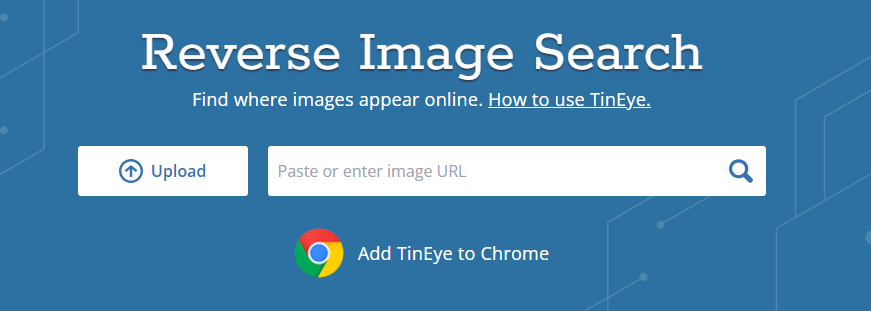
You can also offer free images to blogs, businesses, or image websites like FreePik and Unsplash in exchange for a backlink. This approach builds your SEO and increases your work’s visibility across the web.
Join photographer directories
Listing your services in online photography directories is a straightforward way to build backlinks and reach more potential clients. Many directories provide valuable backlinks to your site and can drive targeted traffic by connecting you with people actively searching for photographers.
For example, Mary Beth Miller Photography is featured on The Photographer List, a directory that offers visibility and a backlink to her website.
Some popular directories for photographers include:
Joining these directories not only helps with SEO but also establishes your credibility in the photography community.
Participate in podcasts
Appearing as a guest on photography-related podcasts is a great way to build backlinks and reach new audiences. When you’re featured on a podcast, the host’s website often includes a backlink to your site in the show notes.
For example, Kelly Brown, a newborn photographer was a guest on the SheClicks podcast, where listeners could learn more about her work and follow links back to her website.
Engage with past clients
Encourage satisfied clients to mention your work on their blogs or social media, linking back to your site. Personal testimonials with backlinks can be highly valuable.
| 👑 Building high-quality backlinks takes time, effort, and expertise. If you’re looking for professional assistance in developing a solid backlink profile for your photography business, consider partnering with Authority Builders.
Our team specializes in creating tailored link-building campaigns to enhance your website’s authority, have high search engine rankings, and attract potential customers. |
9. Don’t forget about technical SEO
Another crucial aspect of SEO for photographers is technical SEO. Technical SEO involves optimizing the behind-the-scenes elements of your website to help search engines find, crawl, and index your content more effectively.
Here are some key technical factors to consider:
Internal linking
🔍 What it is: Internal linking involves connecting pages within your website. These links help visitors explore your site, directing them to related content, like linking your homepage to your portfolio or blog posts.
🌟 Why it matters: Internal links enhance user experience by guiding visitors to relevant content, keeping them engaged on your site. They also assist search engines in understanding your site’s structure, making it easier to rank your pages.
✅ How to check: Review your site’s structure to ensure key pages are logically linked. Identify opportunities to connect relevant blog posts or portfolio pages back to main pages.
🔧 How to improve: Use descriptive anchor text, and make sure that each important page has internal links pointing to it. Aim for natural connections within your content.
Site speed
🔍 What it is: Site speed refers to how quickly your pages load. Faster sites create a smoother user experience and are prioritized by search engines.
🌟 Why It matters: Slow-loading sites increase bounce rates (when visitors leave quickly) and can harm SEO rankings, making it harder for potential clients to find you.
✅ How to check: Use tools like Google PageSpeed Insights or GTmetrix to test your site’s speed and spot any issues slowing it down.
🔧 How to improve: Optimize images, enable browser caching, and minimize heavy scripts or plugins. Compress files, and consider using a Content Delivery Network (CDN) to improve global loading times.
Improve site security
🔍 What it is: SSL is a security feature that encrypts data exchanged between your site and its users. Sites with SSL certificates display “https://” in their URL.
🌟 Why it matters: SSL establishes trust and security for visitors. Search engines favor SSL-secured sites, positively impacting SEO.
✅ How to check: Look at your URL; if it starts with “https://” and has a padlock icon, your site is SSL-secured. If not, you may need a certificate.
🔧 How to improve: Purchase an SSL certificate from your hosting provider or a third-party source, and install it. Many hosts now offer free SSL as part of their packages.
Add an XML sitemap
🔍 What It Is: An XML sitemap is a file listing all the pages on your site, helping search engines understand and index your content efficiently.
🌟 Why It Matters: Sitemaps enable search engines to find and crawl your pages more easily, which improves your visibility and ensures new content gets indexed.
✅ How to Check: If you use a CMS like WordPress, plugins like Yoast SEO plugin can auto-generate a sitemap. Confirm it by visiting yourdomain.com/sitemap.xml.
🔧 How to Improve: Submit your sitemap to Google Search Console and update it regularly, especially when adding new content.
Fix broken links
🔍 What it is: Broken links are links that don’t lead to an active page, often resulting in a “404 error.”
🌟 Why It matters: Broken links create a poor experience for users, and if you have too many, search engines may penalize your site. Fixing them enhances site navigation for both users and search engines.
✅ How to check: Use tools like Screaming Frog SEO Spider or Google Search Console to detect broken links on your site.
🔧 How to improve: Routinely check for broken links and either update them to active pages or remove them if they’re outdated.
Track your metrics
🔍 What it is: Tracking metrics means analyzing your site’s performance data, like traffic, bounce rate, and conversions.
🌟 Why it matters: Metrics reveal what’s working well on your site and highlight areas for improvement, enabling data-driven SEO and user experience enhancements.
✅ How to check: Use Google Analytics and Google Search Console to monitor traffic sources, popular pages, and search performance.
🔧 How to improve: Set conversion goals in Google Analytics, like contact form submissions, and review metrics to see which content resonates with your audience and where adjustments may be needed.
Wrapping Up: SEO for Photographers
Mastering SEO doesn’t have to be complex—especially for photographers. With these straightforward steps, you can increase your website’s visibility, showcase your work to a broader audience, and attract the clients you want.
From optimizing images to building quality backlinks and improving technical elements, each action you take helps boost your online presence and strengthen your brand.
Need SEO support for your photography business?
Growing your online presence as a photographer can be challenging, but Authority Builders specializes in helping creative professionals like you reach the right audience. Our services include:
👑 Link Building – Earn quality backlinks to improve your site’s visibility
👑 Guest Posting – Share your expertise on top photography and lifestyle blogs
👑 Digital PR – Get featured in online publications to boost your brand credibility
👑 Citation Building – Strengthen your local SEO so clients in your area can find you
Ready to increase your visibility and connect with clients who love your style? Sign up today, and let’s build a powerful SEO foundation for your photography business!
