
If you are searching for ways to build your website’s link-building profile and improve your SEO, you may have encountered the terms “follow” and “nofollow” links.
Luckily, we’ve made it really easy to understand. Spend a few minutes reading our follow vs. nofollow links guide to help you reach link-building success.
Keep scrolling to learn more!
Two Types Of Backlinks: NoFollow Vs. Follow Links Explained
Backlinks are inbound links to your site from another website.
They are an essential part of search engine optimization as quality backlinks tell Google that your site has domain authority and should rank higher in Google search results.
Think of inbound links as points. The more points your site has, the more preference it is given in SERPs (search engine results pages).
Google even developed its own metric called PageRank to keep track of these points.
However, not all backlinks are created equal.
The two main types of backlinks you need to know about are follow vs. nofollow links:
What are follow backlinks?
Follow links, often referred to as “dofollow” links, are the original type of link that passes value or link juice between different pages.
Follow links are the links that Google counts as “points’.
These links will boost your SEO and see you rise through the Google rankings.
The more high-authority backlinks that you have pointing users back to your website, the more likely search engines like Google will trust you and view your website as an authoritative source.
Google uses these types of links to increase PageRank value.
You can think of dofollow links as the best type of backlink you can get.
What are nofollow backlinks?
Unlike Follow links, nofollow links do not count as points and will not improve your position in search rankings.
To the average person who isn’t SEO savvy, nofollow and follow links look the same.
The difference is that nofollow links contain some HTML code known as an attribute.
This allows search engine crawlers to understand that they shouldn’t follow and index the content on a nofollow link.
If you place a nofollow attribute code into a link, any search engine crawler will automatically ignore it.
These links will make no difference in search engine rankings, and no link juice will be given to these nofollow links.
Why NoFollow Links Exist
NoFollow links exist for a good reason, to protect search engines from spammers.
In the early days of Google’s algorithm, nofollow links did not exist. The algorithm prioritized quantity over quality. The more inbound links a site had, the higher it would rank.
SEO tricksters and manipulators took full advantage of this system, littering every comment section and social media platform with links leading back to their site.
They even made whole new websites full of links to their other sites and sought out paid links to bolster their backlink profile.
Blog posts were bombarded with comment spam, and search engine results were full of low-authority websites.
To protect search engine user experience, Google established the nofollow attribute (rel=”nofollow”).
How to Identify NoFollow Link Attributes
As we’ve quickly mentioned, it’s almost impossible to tell the difference between a follow and nofollow link when reading an article or browsing a site.
This is because the difference is in the HTML code.
To see whether a link has the nofollow attribute, right-click on the link and select the option to “inspect”.
If the link’s code includes re=”nofollow” then you know it is a nofollow link and will not count towards your SEO.
In general, a Follow link looks like this:
<a href=”https://yourwebsite.com”>
While a nofollow tag looks like this:
<a href=”https://yourwebsite.com” rel=”nofollow”>
Should you use NoFollow Links?
Nofollow links are used when you don’t want a specific page to pass PageRank.
Just because nofollow links don’t count towards your ranking factors doesn’t mean you shouldn’t use them at all!
Building nofollow links is a good way to drive traffic and boost your SEO efforts.
You can use social signals and influencer marketing to create a link-building strategy.
Where to use follow vs nofollow links: explained
You can still receive valuable referral traffic from nofollow links that are thoughtfully included in forum posts, posts on social media, or blog comments.
As long as you aren’t being spammy, Google will not punish you for promoting your site across the internet.
Google is increasingly looking at social signals to influence its page rankings.
Organic links to your site from platforms like Twitter, LinkedIn, and Facebook may help boost your SERP position.
Furthermore, content management systems like WordPress allow you to add widgets to your site, making it easy for users to share your content on social media.
Thus boosting these social signals further.
Inbound links from Wikipedia used to be a big no-no.
This was largely because SEO hacks would fill the site’s references with links to their own site.
Although links from Wikipedia continue to be nofollow, if you can bag an appropriate link on there today, it can result in increased inbound traffic and some other quality dofollow links.
The Benefits of NoFollow links
As of 2022, 46% of companies will spend $10,000 on SEO link building.
Moreover, over 40% of markets believe that the cost of adding links will rise in the next few years.
That said, nofollow links are still a super beneficial part of a link profile.
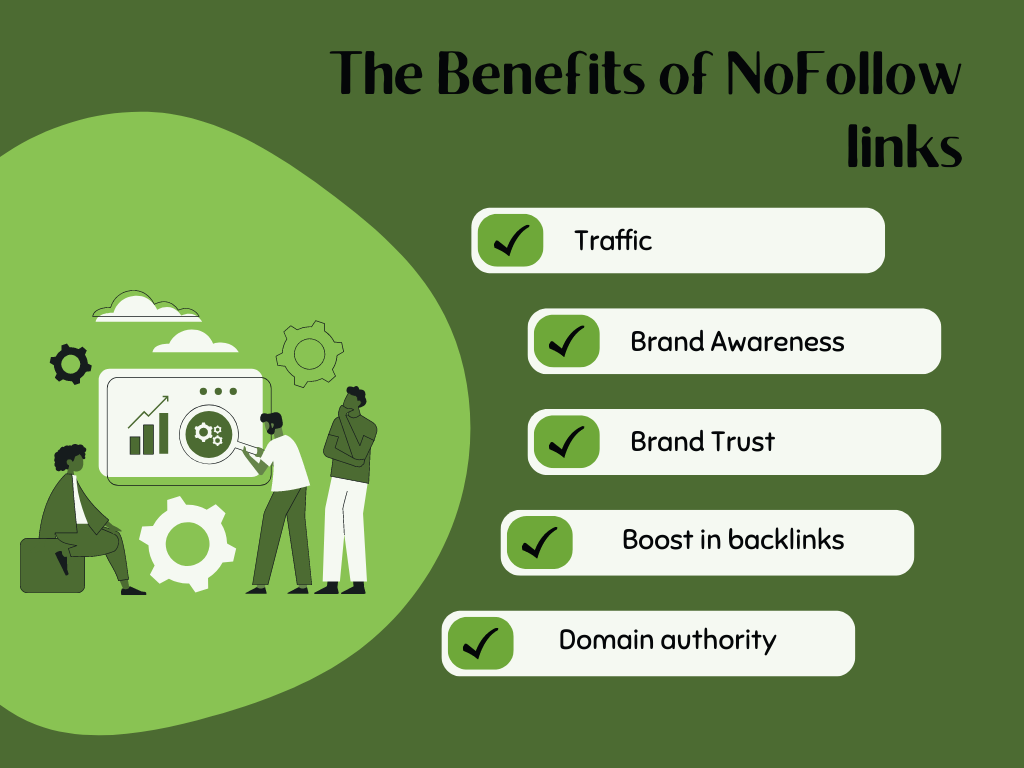
The most tangible benefits are:
- Traffic
- Brand awareness
- Brand trust
- Boost in backlinks
- Domain authority
A positive mention amongst your target audience may not be a Follow link, but it can be a valuable source of traffic and sales.
These are important links for your bottom line; therefore, you should actively encourage customers to talk about your brand on social media and forums as part of your link strategy.
Even though many large sites nofollow all outbound links, a mention on popular and relevant sites can do wonders for your brand awareness.
The more people see your name and talk about your brand, the more ubiquitous your brand will become.
In connection to an increase in brand awareness, the more present your brand name is in discussions and posts online – the more people will grow trust in your company.
Nofollow links can still result in SEO-boosting Follow links later down the line.
This is because a reader may find a nofollow link to your site and value your information enough to provide a Follow link in their own article.
When to use the follow vs. no follow links on your own site
When Google introduced nofollow, they released a statement that encouraged website owners to use the rel=”nofollow” attribute in any part of their site that allowed users to add their own links.
They later added that webmasters should also use the rel=”nofollow” attribute for paid links, affiliate links, and any external links related to advertising.
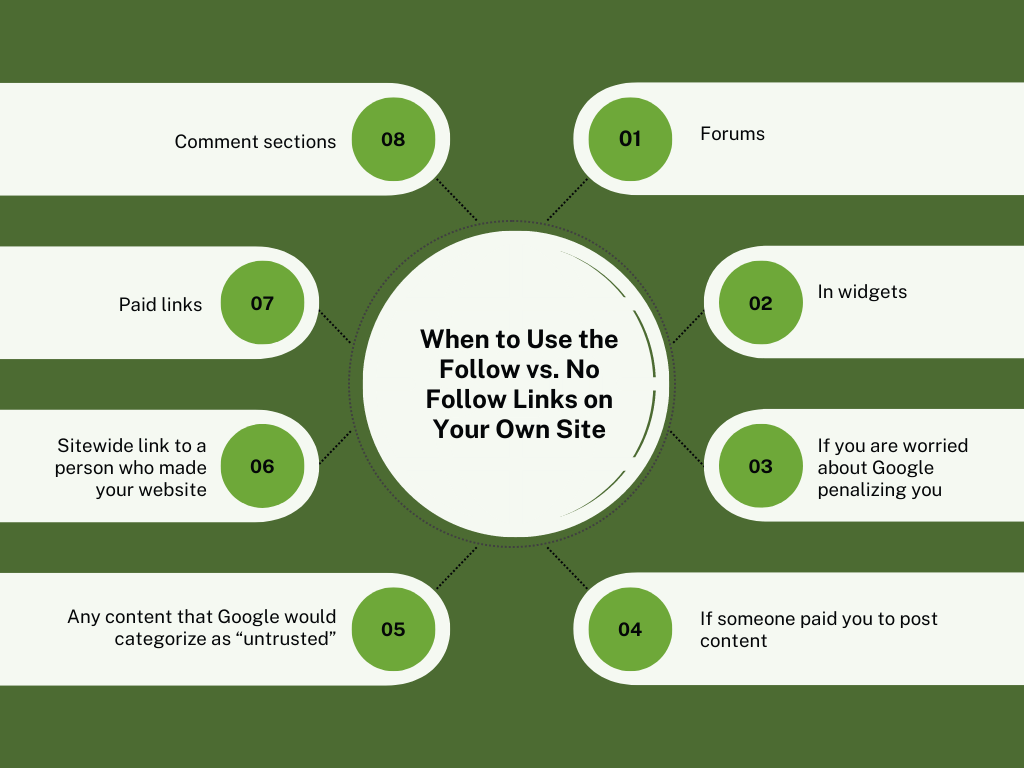
Therefore, incorporate the nofollow attribute for these parts of your site:
- Comment sections
- Paid links
- Forums
- Any content that Google would categorize as “untrusted”
- If someone paid you to post content
- If you are worried about Google penalizing you
- Sitewide link to a person who made your website (based on preference)
- In widgets
Different types of NoFollow links
Since Google first announced the creation of the NoFollow attribute in 2005, there’s been a few vital updates.
The most important one is the two new attributes that Google debuted in 2019.
Website owners can use these new attributes to provide more context to nofollow links.
The first NoFollow variation is:
rel=”sponsored”
Webmasters should use this attribute for paid links, such as affiliate links, sponsorships, advertisements, or any other link that will result in you getting paid.
For example:
The second NoFollow variation is:
rel=”ugc”
The “ugc” here stands for user-generated content, and you should use this link for comment sections and forum posts.
For example:
However, Google also understands that there may be exceptions when a user makes a high-quality contribution. In this case, you can remove the rel=”ugc” attribute from the link.
Overall, Google recommends using the nofollow attribute for links you would not like your site to be associated with.
How to use NoFollow on your site
If you have comment sections, forums, untrusted content, and paid links on your site, you must use Google’s nofollow attribute to avoid a penalty.
If Google’s crawlers detect links on your site that they believe should be categorized as NoFollow, they could place a manual action for links on your site.
Make sure you’re using nofollow accurately on your site by following these coding guidelines:
For an individual link
If an individual link has been posted (by you or someone else) on your site and you want to make it a nofollow, you can just edit the link with:
rel=”sponsored” or rel=”ugc”
For a whole page
If you want the Googlebot to ignore all of the links included in a web page, you can include NoFollow in the page’s <head> HTML tag.
Simply go into the page’s HTML and include the following code:
Previously, incorporating this code would prevent Google’s crawlers from crawling that specific web page.
This is no longer the case.
To stop Google indexing a web page
Updates to Google’s NoFollow attribute mean that Google now treats NoFollow as a “hint”.
This means that they will continue to crawl and index a web page even if it includes the NoFollow direction in the head section of the HTML.
Now, if you’d like to stop Google crawling, indexing, and ranking a certain page on your website, you will need to use the Noindex meta tag instead.
You can include the following code in the head section of your HTML:
This will only work if a robots.txt file does not currently block the page.
How to Get Follow vs. No Follow Links
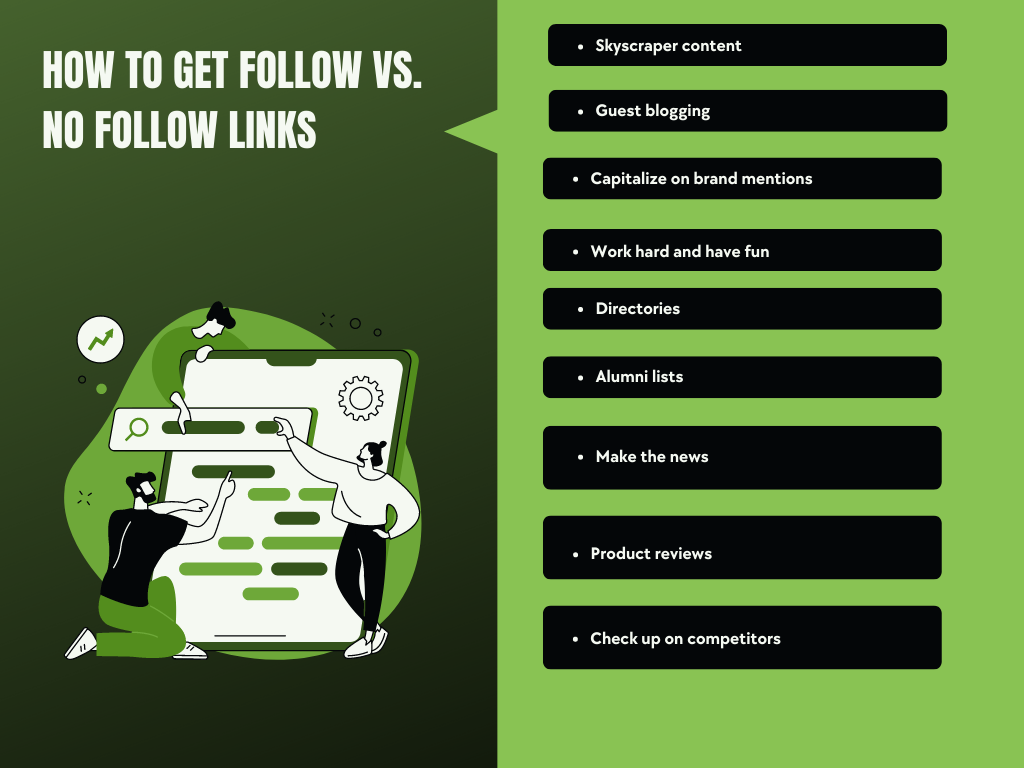
94% of content on the internet never gets backlinked, which leaves room for a ton of follow-link opportunities.
Follow links are essential for SEO success, and here we’ll share some strategies to reinforce your link-building strategy.
Skyscraper content
Skyscraper content takes an article that has been successful in the Google rankings (usually helpful and exhaustive lists and guides), and reverse engineers its strategy. It makes something even more helpful and exhaustive.
For example, a quick Google search may reveal that an “Ultimate List Of SEO Statistics For 2022” is doing well in the rankings.
This list may have been referenced in articles on quality sites like Entrepreneur.com and Search Engine Journal.
I could create an even more up-to-date version of this article with more stats and infographics.
A quick evaluation of who linked to or shared the original article will then tell me who I need to contact about this new and updated list.
The desired result is that you end up with a collection of high-authority links leading to your site.
Guest blogging
The guest post is an age-old tactic for building backlinks.
It involves writing an article for another popular site within your niche and then including a link to your own website in the author bio.
The process involves compiling a list of high authority sites where you could write a relevant piece of content for.
You can then check the site’s guest blogger policy before reaching out with a pitch for an article.
With permission to go ahead, you can write an insightful and SEO-optimized article for the other site.
Don’t use the article to promote your own site. The link in the author’s bio is all you need to secure that vital backlink.
Capitalize on brand mentions
Has your brand, business, or product been mentioned in articles on the internet?
Do a thorough Google search to find all the places your company may have been mentioned but not linked to.
You can then politely reach out to the writer or webmaster and ask that they include a hyperlink to your appropriate web page.
Directories
This is another tactic many people use to boost their backlink profile.
Many online directories list companies and blogs in various industries and niches.
Find out if there are any directories listing websites and businesses like yours.
You can then reach out and request that your website gets listed there too.
Alumni lists
When compiling the following links for your website, you should leave no stone unturned.
One of the link options that is often overlooked is alumni websites.
If you went to college, there’s a high chance that your college has an online alumni directory.
These directories provide each alumnus with a profile that includes where they work and a link to their website or LinkedIn profile.
Make the news
News websites (both local and national) are high authority sites.
You can get quality follow links from news sites by creating news-worthy content or becoming an industry source for reporters.
The key to the first option is keeping an eye on industry trends.
You can do this by regularly looking at Google Trends for topics related to your industry, then creating a share-worthy piece of content related to the trend.
The more authority sites share the article, the more links you accumulate.
Additionally, the news cycle is fleeting, so these articles will not continue providing new backlinks for long.
As for the latter option, you can use free sites like Help A Reporter Out to find journalists that need quotes, statistics, and insights from people in your industry.
All you have to do is regularly check the site for opportunities that are relevant to you.
Product reviews
If you have a product or a service, reviews from quality bloggers and influencers in your niche could provide further solid follow links to your site.
This could involve sending your product to a blogger that reviews other similar products.
A review or inclusion on their blog will provide a valuable backlink and be a great source of traffic to your site.
Check up on competitors
Using a backlink checker tool allows you to see the secrets to your competitors’ success.
Entering your competitor’s site URL into the search bar will reveal all of the sites that link to that competitor.
You can then go to each site and find out how they are linking to them.
Now that you know good sites for seeking links, you can reverse engineer your competitors’ strategies for yourself.
Why You Should Have a Balanced Link Profile
So far, we’ve explored follow vs nofollow links and explained how they are different and how you can get them for your site.
We’ve covered that Follow links count as SEO link juice, while nofollow links do not.
We’ve also established that this doesn’t necessarily mean you should avoid accumulating nofollow links, as they can provide valuable social signals that can influence your SERPs ranking.
So how should you incorporate different types of links into your link-building strategy?
We say the key to a well-rounded digital marketing strategy is a balanced link profile:
The importance of natural links for SEO
When building your site’s link profile, your links must appear to be natural.
This is part of Google’s optimization of the user experience.
They want to provide searchers with websites that have accumulated genuine authority and reliability.
There is very little room for search engine manipulation.
This means that a sudden boom in follow links will seem unnatural.
However, a gradual accumulation of both Follow and NoFollow links will appear more realistic and natural.
How to avoid unnatural links
If you are DIY-ing your SEO, it can be easy to fall into the trap of unnatural links.
You look at Google’s SEO checklist; you see that you need backlinks to rank higher on Google, and you then proceed to hunt down as many follow links as you can possibly get.
However, this could result in Google penalizing you for manipulating the system.
Red flag links that result in penalties and manual action include:
- Paying for your links to be included on other sites.
- Exchanging backlinks with other webmasters.
- DoFollow backlinks on directories.
- Including your link in your own press releases.
- Taking part in link-building automation.
- Using keyword-rich anchor text in your guest blogs.
- Including outbound links in your guest posts, especially those with branded anchor text.
This list may concern those who have made guest blogging a core pillar of their backlink strategy.
In this case, you should remember to only guest post on websites that clearly state that they accept guest bloggers.
Furthermore, ensure that any anchor text in your guest posts is written as naturally as possible.
Top Link-Checking Tools
Whether you are new to the world of SEO or own a professional website, you want to use the best tools on the market today to reach your SEO and link-building goals.
With that said, let’s check out some awesome tools you can use right now:
Ahrefs Backlink Checker
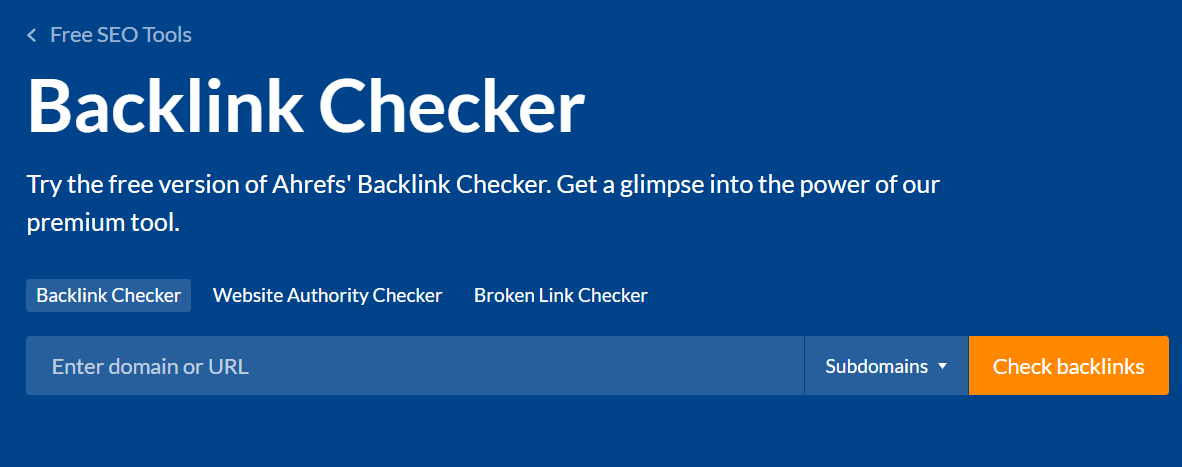
Ahrefs’ expansive backlink checker tool can be used to pull up an entire list of backlinks that lead to your site.
You will then be able to see the total number of external backlinks, the total number of referring domains, how many of your backlinks are follow vs. no follow links, and the number of referring IPs.
You will also be able to see the anchor text for each of your backlinks.
Semrush Domain Analytics
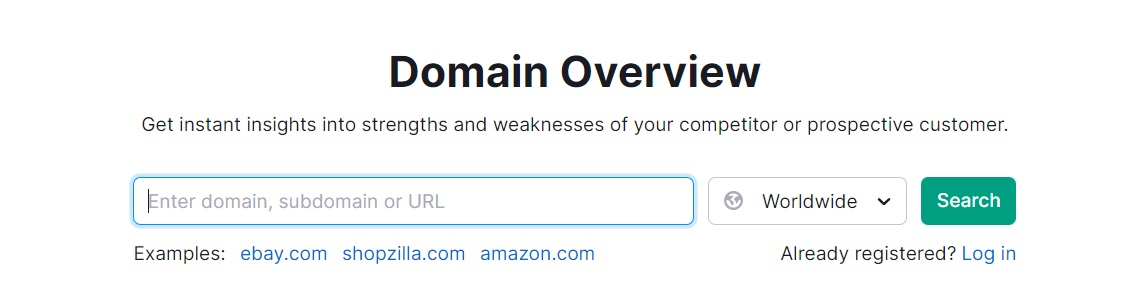
This tool from Semrush is convenient for seeing how balanced and natural your link profile is. This is because it shows you the split between follow and nofollow links to your site.
You will also be able to see a percentage for paid and user-generated links.
We’d recommend keeping the follow and nofollow percentages as close as possible while preventing the paid and user-generated percentages from getting too high.
This tool also allows you to see the link profile composition of your competitors.
So you can see what is working for those ranking higher than you and use this information to inform your own strategy.SEO Quake Extension

This helpful link-tracking extension for Chrome allows you to see all of the links included in your site’s link profile.
Their user-friendly interface allows you to filter your search to only view follow vs. no follow links.
You can filter further to see which links are follow and which are nofollow.
This information is essential to keep a balanced and natural link profile.
That’s About It!
Link building is a complicated process. It can be tough to acquire enough Follow links to boost your page ranking whilst appeasing Google’s demands for links to be natural.
However, understanding that nofollow links are essential to a natural link profile is crucial in assuring your link-building strategy will be effective.
If you need any help with your backlink strategy, don’t hesitate to get in touch!
